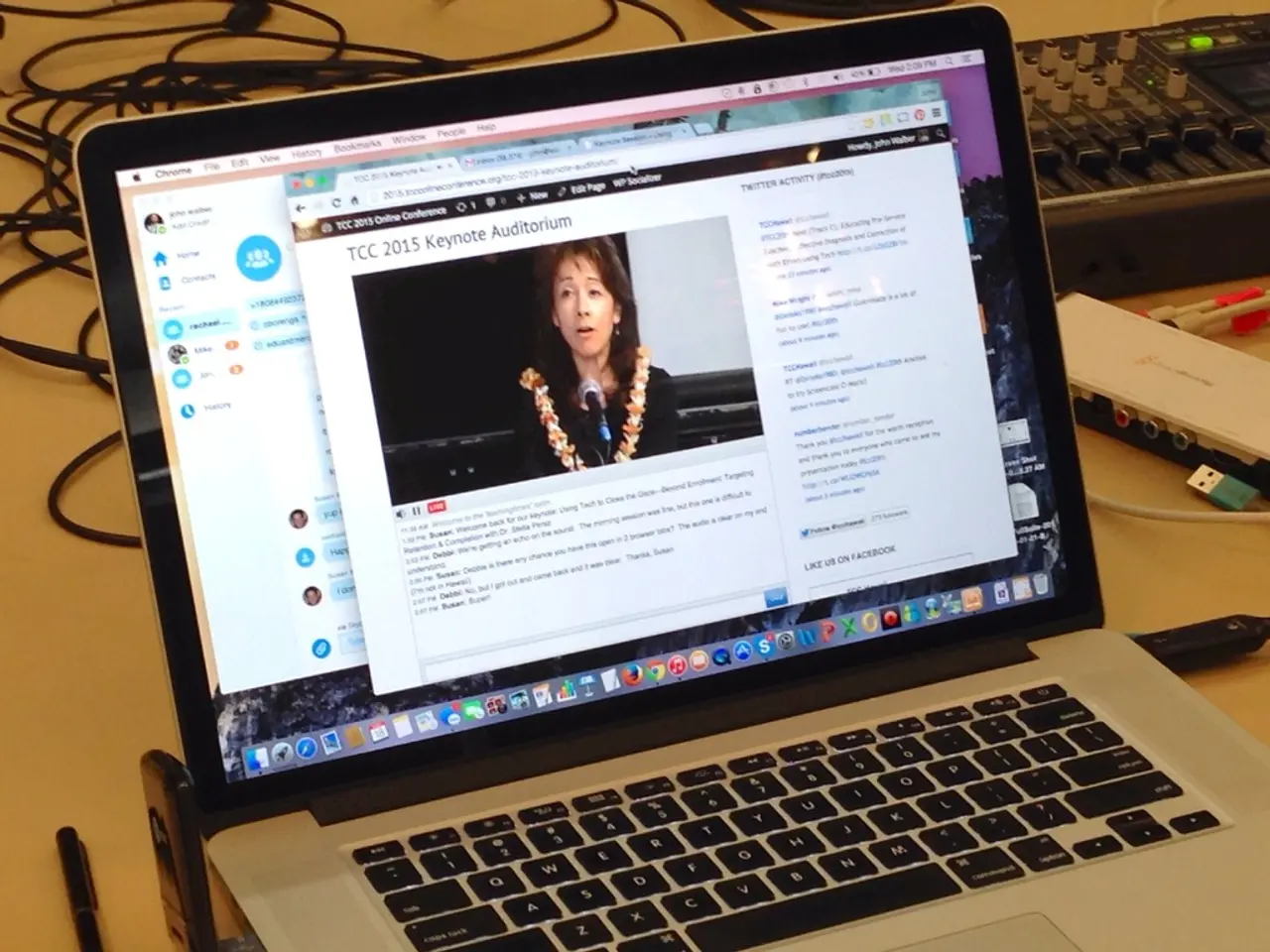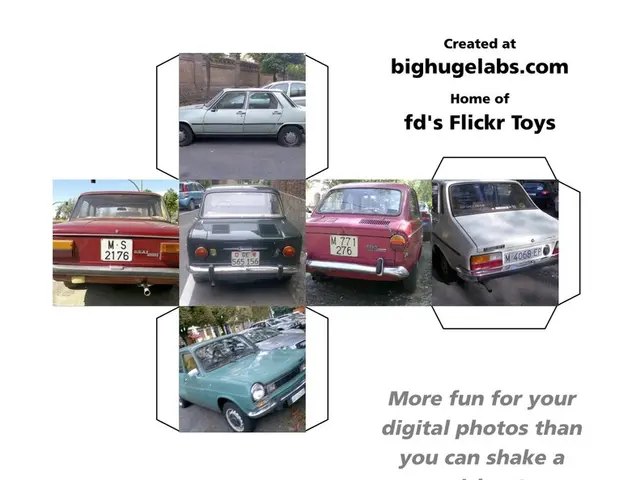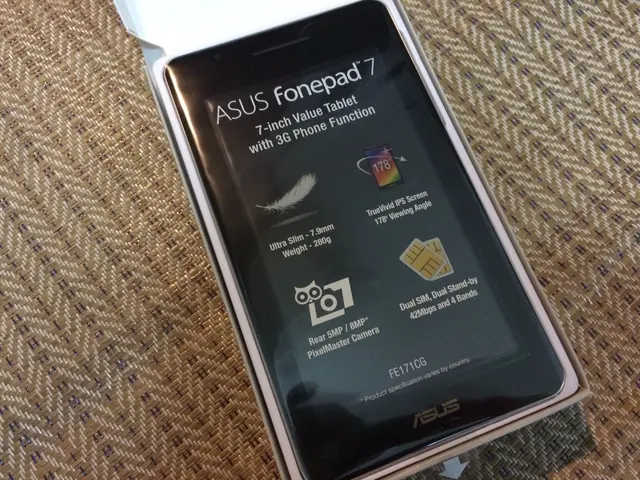Windows 11 Update Negatively Impacts Performance on Certain Intel Processors - What It Means for You Users
A new performance issue affecting certain Intel processors in Windows 11 version 24H2 has been reported, leading to periodic freezing or micro-freezes every 10 seconds, particularly on 12th-generation Intel Core laptops paired with NVIDIA GPUs.
**Impacted Devices and Users**
The problem appears to be relatively limited but significant among affected users on specific hardware configurations, especially Intel 12th-gen processors with NVIDIA graphics in laptops. Microsoft identified the issue as a compatibility problem affecting a small number of devices and has been rolling out updates gradually to address related graphics and kernel problems in 24H2.
**Resolving the Issue**
Affected users should ensure Windows 11 24H2 is updated with the June 2025 security update or later, which includes fixes for Graphics Kernel problems causing game freezes and display issues on affected devices. Additionally, updating Intel Smart Sound Technology (SST) drivers to version 10.30.00.5714 or later (or 10.29.00.5714 and later) is recommended to resolve blue screen and compatibility errors. For ASUS users facing installation errors, updating the BIOS to the latest version (above 311) is required to remove compatibility holds and allow successful 24H2 installation.
**Unresolved Issues**
Unfortunately, standard troubleshooting steps like running `sfc /scannow`, manually updating GPU drivers, or simply restarting the PC do not resolve the micro-freeze issue itself. Patience for official Microsoft or OEM driver/firmware updates is necessary.
**Other Notable Issues**
Other notable issues in 24H2 affecting Intel devices include blue screen errors tied to Intel Smart Sound Technology drivers and certain ASUS laptops failing the upgrade due to BIOS incompatibilities, but these are separate from the micro-freeze problem and have distinct fixes.
**Unaffected CPUs**
It's worth noting that this performance issue does not seem to occur on other CPUs like the AMD Ryzen 9 9950X or Intel Core i9 12900K.
**User Experience**
Early reports of the issue come from a Borncity reader named Rüdiger, who claims that an error at startup was the result of Intel's latest CPU or microcode update for Core Ultra 9 285K processors. After applying the update, Rüdiger reported a series of performance issues, including applications being throttled when not in focus or minimized.
**Impact on Microsoft and Google Workspace**
This performance issue could potentially attract Google Workspace users back to Office apps, as Microsoft's recent tests with the AI-powered Copilot have reportedly been used to pirate Windows 11.
In conclusion, although not extremely widespread, the performance issue causing periodic freezes on some Intel 12th-gen laptops running Windows 11 24H2 is recognized and being addressed by Microsoft through staged updates and driver fixes. Affected users should ensure all Windows updates and Intel drivers are current and watch for OEM BIOS updates to fully resolve the problem.
- The performance issue on Intel 12th-gen laptops, particularly those with NVIDIA GPUs, is being addressed through updates by Microsoft, reducing periodic freezing or micro-freezes.
- Affected users should install the June 2025 security update or later to resolve graphics and kernel problems related to the issue.
- It's recommended to update Intel Smart Sound Technology (SST) drivers to version 10.30.00.5714 or later to eliminate blue screen and compatibility errors.
- For ASUS users facing installation errors, updating the BIOS to the latest version (above 311) is needed to remove compatibility holds and successfully install the Windows 11 24H2.
- This issue does not seem to affect other CPUs like the AMD Ryzen 9 9950X or Intel Core i9 12900K.
- The performance issues reportedly stem from Intel's CPU or microcode updates on Core Ultra 9 285K processors, according to a user named Rüdiger.
- The performance issue might prompt Google Workspace users to return to Office apps due to Microsoft's recent AI-powered Copilot tests reportedly being used for pirating Windows 11.
- The problem is not widespread but significant among affected users on specific hardware configurations with 12th-gen Intel processors and NVIDIA graphics in laptops.