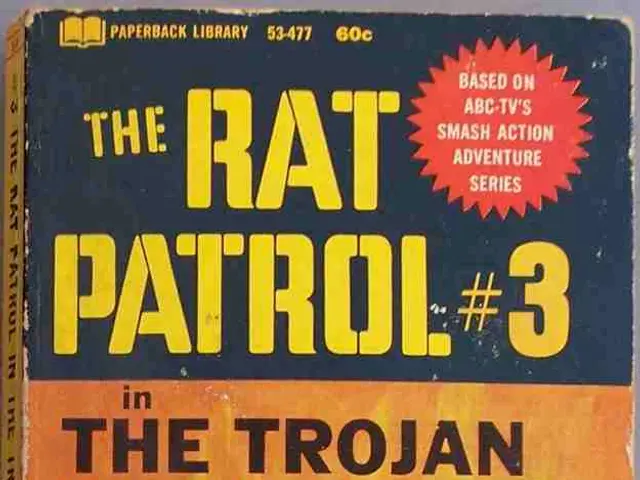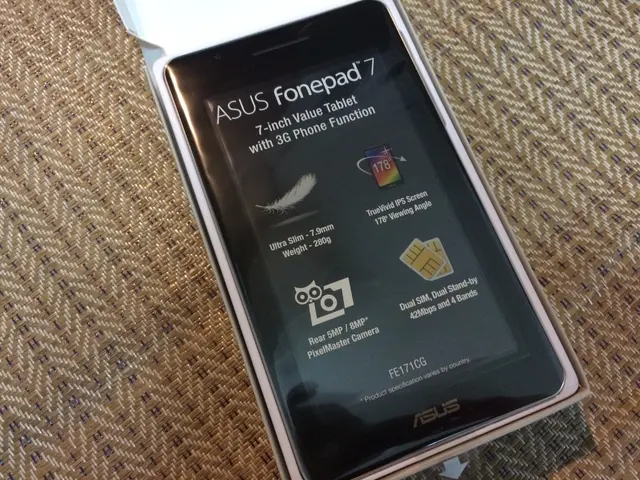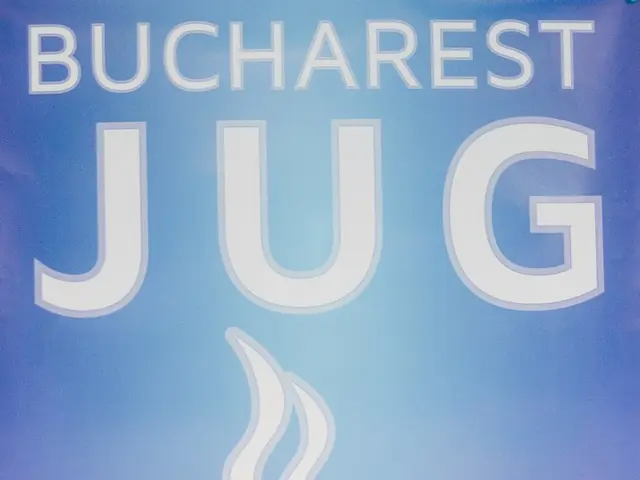"Windows 10 Still Prevalent on Many Personal Computers"
After October 14, 2025, users and organisations running Windows 10 face a host of potential risks, including increased vulnerability to malware and cyberattacks, lack of security patches and bug fixes, software and hardware incompatibility, and no official technical support from Microsoft.
Key Potential Risks
- No Security Updates or Patches: The absence of security updates leaves systems open to new vulnerabilities, making them easy targets for cyber threats.
- Increased Susceptibility to Cyberattacks and Malware: Without regular security maintenance, systems become more susceptible to cyberattacks and malware, putting sensitive data at risk.
- Incompatibility with New Applications and Hardware: The limitation in functionality and productivity arises from the incompatibility with new applications and hardware.
- Lack of Official Technical Support: The absence of official technical support complicates troubleshooting and repair, potentially leading to extended downtime.
- For organisations, continuing to use unsupported Windows 10 could lead to significant operational and financial consequences.
Alternatives for Users and Organisations
- Upgrade to Windows 11: Microsoft's primary recommended operating system post-2025, Windows 11, offers continued support and security.
- Microsoft’s Extended Security Updates (ESU) Program: While this program provides temporary, paid critical security patches, it is costly and intended as a short-term measure.
- Third-Party Support Services: For enterprises seeking alternative support, services like US Cloud offer extended expert support beyond Microsoft’s own support lifecycle.
- Full Migration Away from Windows 10: Planning a full migration away from Windows 10 is advised to maintain security, compatibility, and support continuity.
The Importance of Migrating to a Supported OS
Antivirus software alone is insufficient to replace security updates, as it cannot address system-level vulnerabilities. Therefore, migrating to a supported OS or obtaining extended support is crucial.
Expert Advice
IT security expert Opel from Eset advises against using the Extended Security Updates, as it delays the switch to a newer system. Opel also warns that it's irresponsible to run a business with outdated systems, as it leaves hackers an opening for successful cyberattacks.
Other Considerations
The Federal Office for Information Security (BSI) recommends switching to macOS for Apple's Macintosh computers or the free Linux system as alternatives to Windows 11. Manufacturers are trying to clear their excess inventory due to new tariffs and ongoing uncertainties, potentially leading to fire sales in the second half of the year.
Ranjit Atwal, Senior Director Analyst at Gartner, states that increased economic and geopolitical risks have led to a "period of uncertainty" in purchasing new PCs. However, with full warehouses, Atwal expects these fire sales to occur in the latter half of the year.
In conclusion, continuing to use Windows 10 after October 14, 2025, without a mitigation plan exposes users and organisations to severe security and operational risks. Proactive upgrading or support arrangement is crucial to ensure continued protection and productivity.
- Economic and social policy implications could arise from the operational and financial consequences faced by organisations continuing to use unsupported Windows 10.
- As cybersecurity threats intensify in evolving technology landscapes, up-to-date technology and economic and social policy initiatives that prioritize cybersecurity are essential.