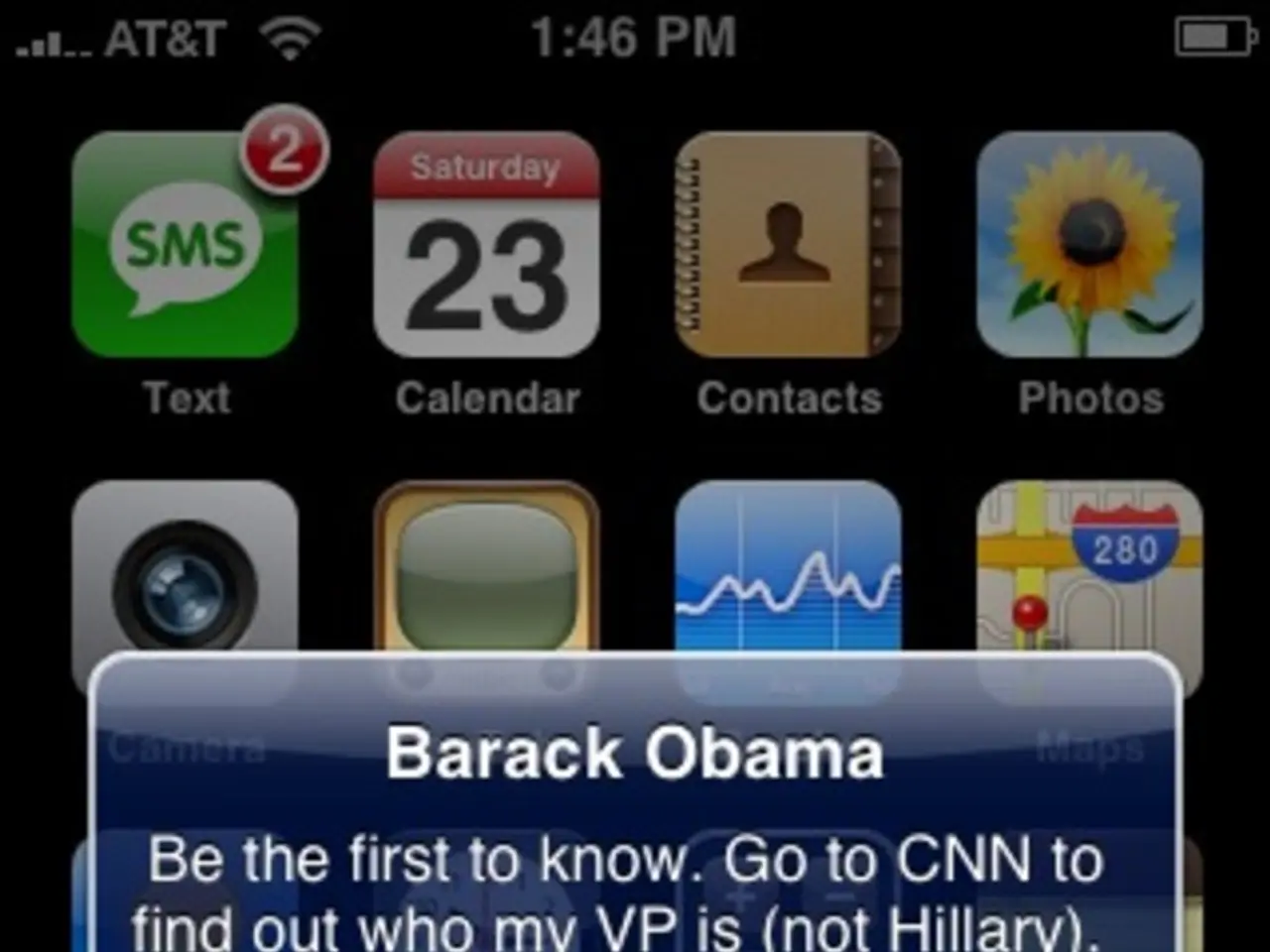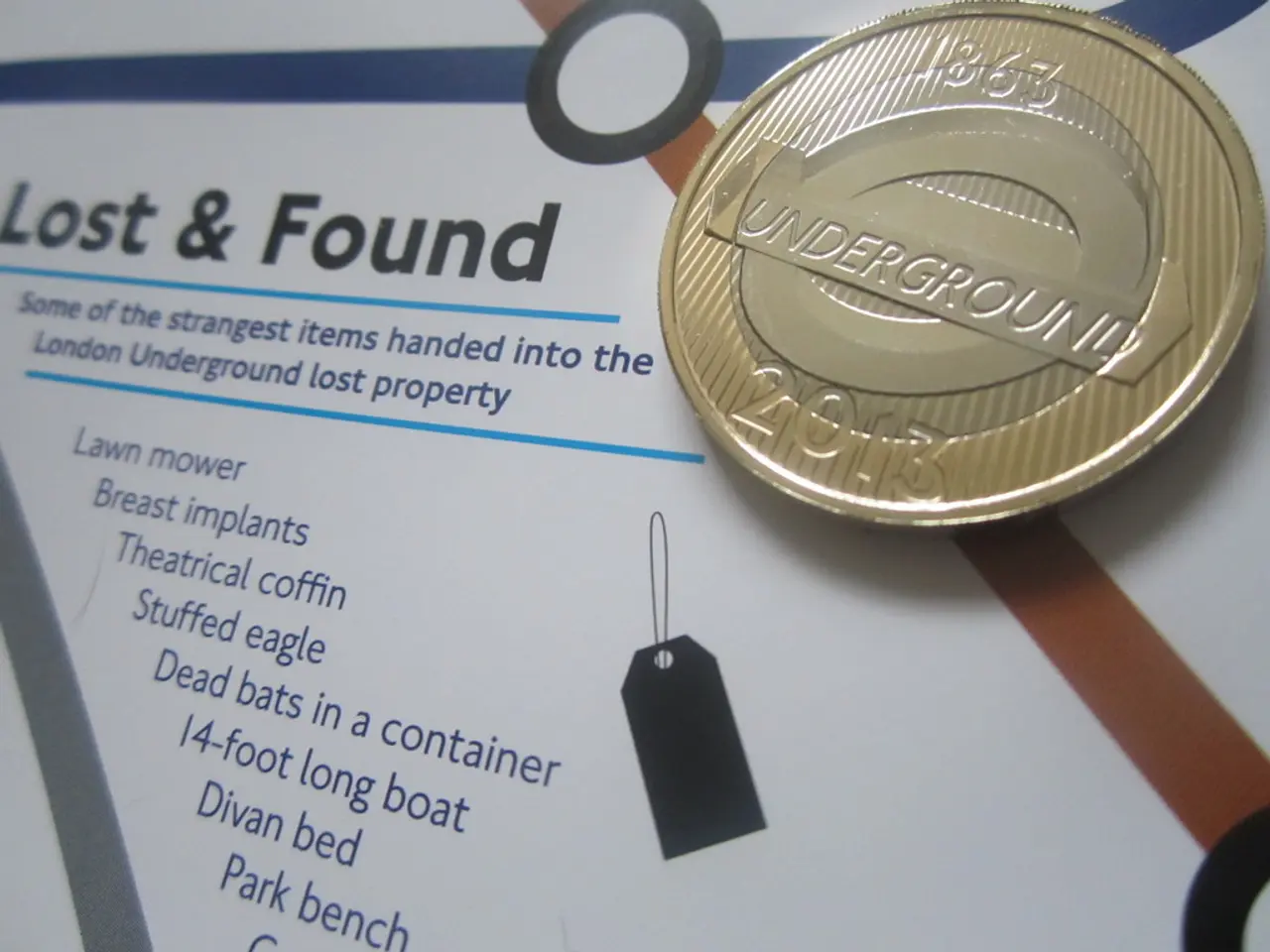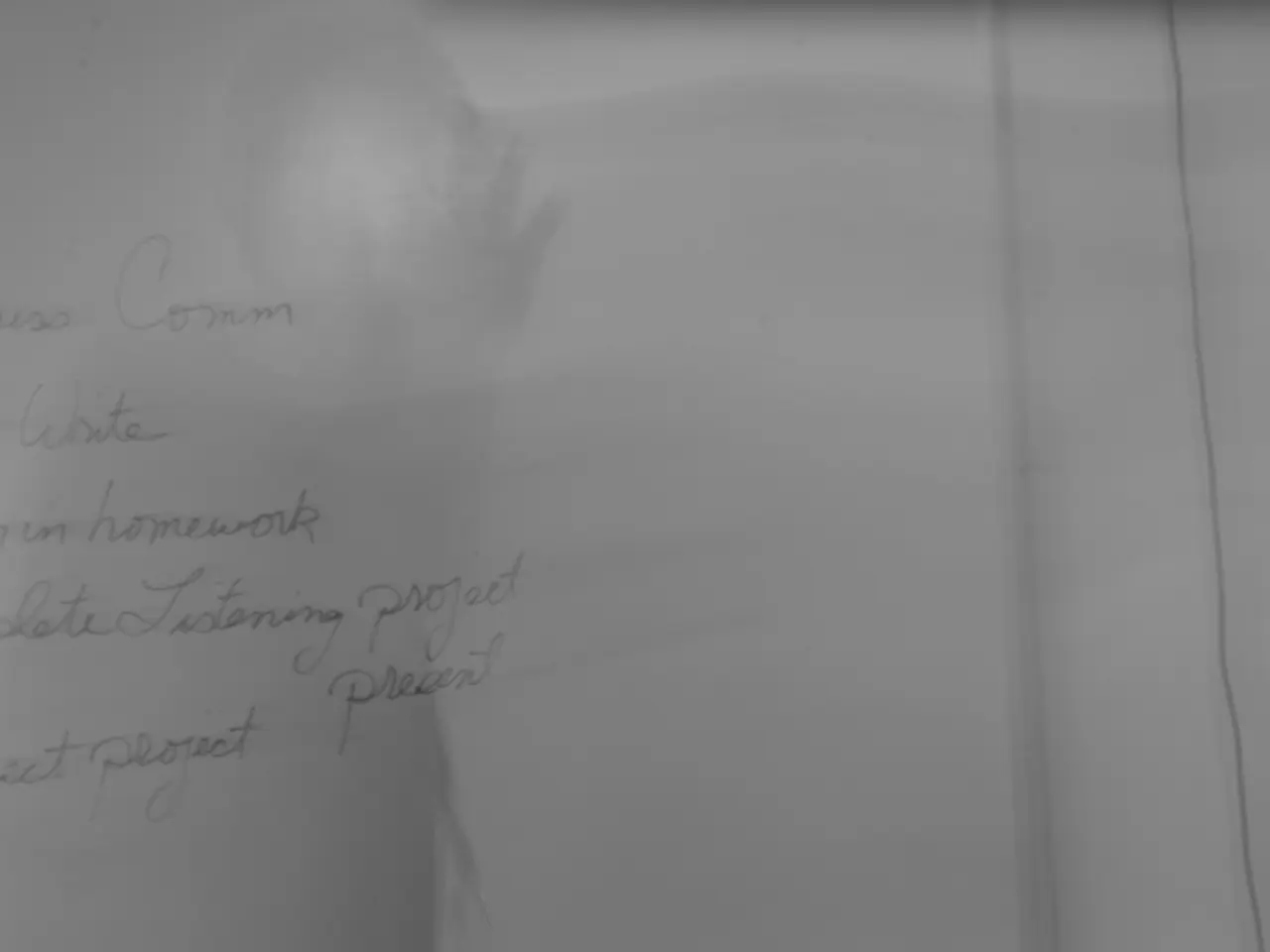Windows 10 local accounts no longer supported for Consumer Extended Security Updates; linking to a Microsoft Account is now mandatory, even with paid $30 support beyond end-of-life.
Microsoft is taking steps to ensure the security of its Windows 10 users beyond the official end-of-support date of October 14, 2025. Here's what you need to know about the extended security update (ESU) options available.
Free Security Update with Cloud Backup and OneDrive Synchronization
For those who want to keep their Windows 10 systems secure past the end-of-support date, Microsoft is offering a free one-year extended security update. To qualify, users must back up their PC settings and data to OneDrive via the Windows Backup app. This method provides continued security patches until October 2026, although it requires a Microsoft account and syncing settings to OneDrive. The free plan includes 5GB of storage; users can purchase additional storage at reasonable rates for a cost-effective solution.
Enrollment for this free update method is rolling out gradually, and an ESU wizard within Windows Update settings makes the setup process easier. It's important to note that this free extended support provides security patches but excludes other technical support.
Microsoft Rewards Points for Free ESU Access
Another way to qualify for free ESU is by redeeming 1,000 Microsoft Rewards points, which can be earned through Bing searches and Xbox activities. This approach is different from the cloud backup method.
Continue Using Windows 10 Without Extended Support
Users who do not wish to use the cloud backup option or ESU will still be able to run Windows 10, but their systems will no longer receive security updates or official support after October 14, 2025. This increases vulnerability to exploits, making it less secure.
Paid ESU Option
For those who prefer a more reliable solution, users can enroll in the Extended Security Updates (ESU) program for $30 to continue receiving security updates until October 13, 2026. The ESU program allows users to update up to ten Windows 10 computers for a year with one payment, regardless of whether they have Microsoft accounts or not. Microsoft Rewards points can also be redeemed to pay for the ESU program fee.
Requirements and Considerations
- To enroll in the ESU, the device must be running Windows 10 22H2 with the latest update installed and have a Microsoft account.
- Creating a Microsoft account is a requirement to continue receiving security updates for Windows 10 after October 14, 2025, even with the ESU program.
- Windows 11 refuses to support computers that do not have TPM 2.0, which is a hardware requirement.
- Windows 11 does not support computers without TPM 2.0. However, users with ineligible hardware for Windows 11 still have one year of security updates if they create a Microsoft account and pay the $30 fee (or redeem Microsoft Rewards points).
In conclusion, Microsoft is offering various options for Windows 10 users who want to continue receiving security updates after October 14, 2025. The best alternatives, other than the paid ESU or upgrading to Windows 11, are using Microsoft’s free cloud backup + OneDrive syncing method to get extended security updates through October 2026 or redeeming Microsoft Rewards points for free ESU access (requires active effort). Continuing to use Windows 10 without updates while accepting increased security risk is not recommended.
- Users who don't want to use the cloud backup method or enroll in the ESU can still continue using Windows 10 beyond October 14, 2025, but their systems will no longer receive security updates, increasing vulnerability to exploits.
- Microsoft Rewards points can be used to gain free access to the Extended Security Updates (ESU) program without the need for cloud backup or the purchase of additional storage.