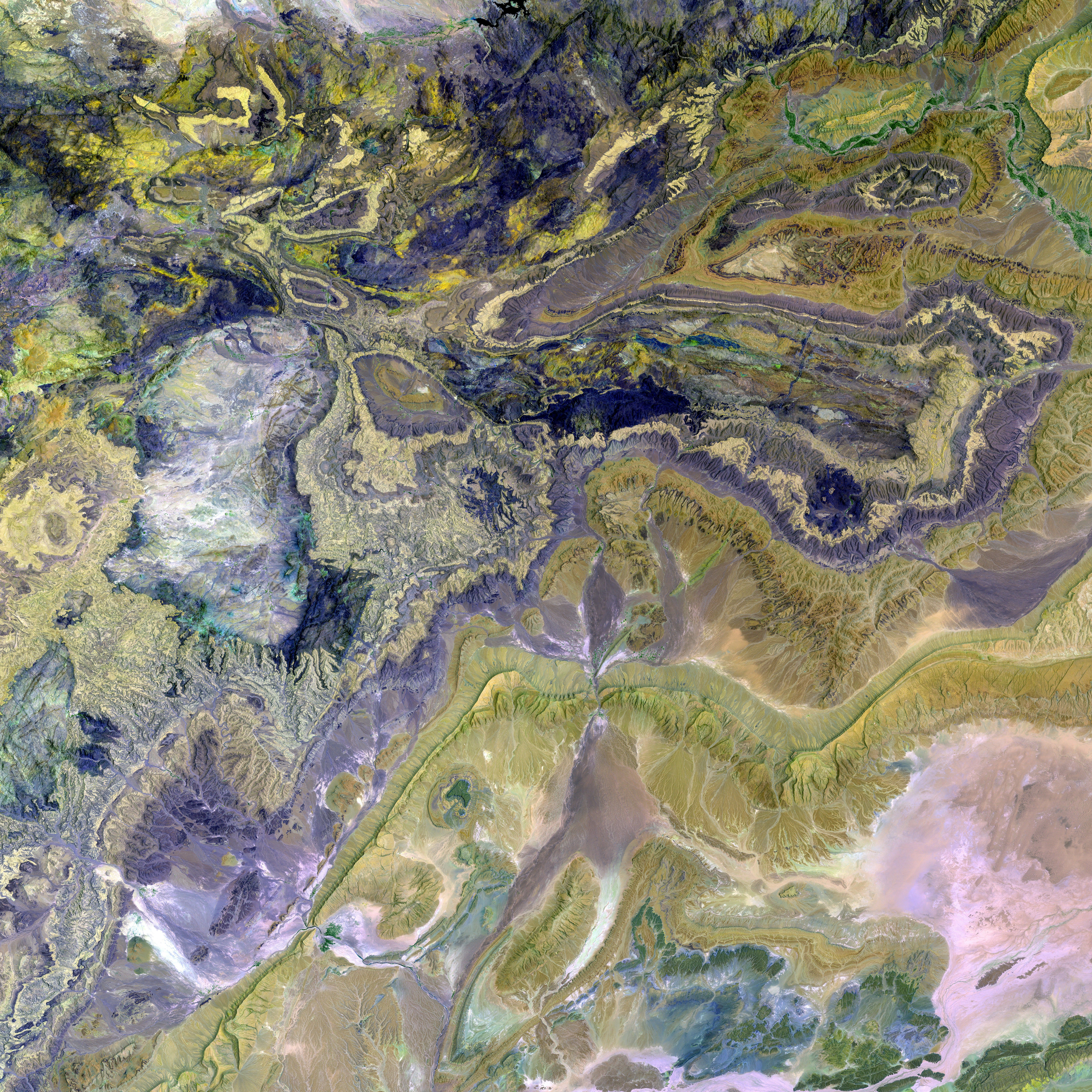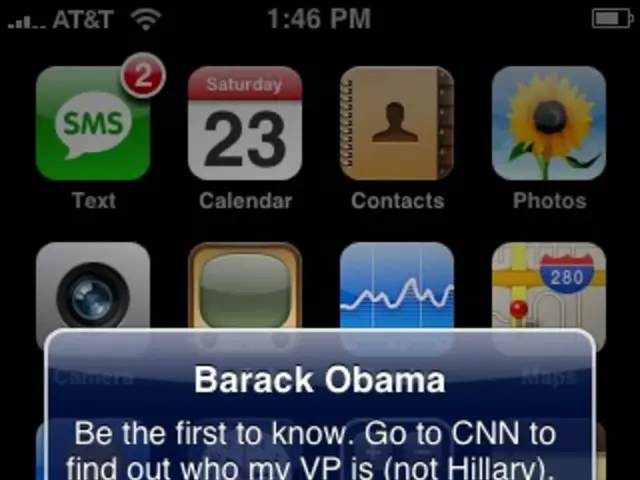Users worldwide endorse Krita's effectiveness as a viable, free Photoshop substitute.
In May 2025, open-source digital art and image editing software Krita unveiled a significant update with improvements and new features aimed at bolstering its capabilities as a powerful tool for creators worldwide.
Krita, celebrated for its vast capabilities and user-friendly interface, has been a popular alternative to Adobe's Photoshop for over two decades, thanks to its principal figure, Halla Rempt. As the project lead, Rempt has garnered critical acclaim for pioneering an open-source image editor that rivals Adobe's professional-grade tool.
Rempt's twenty-year tenure as lead developer has placed her at the helm of Krita's successes and resolves its shortcomings. A unique attribute of Krita is its transparent communication with its user base, addressing issues promptly on public forums and promising updates for the year.
Krita's significance lies in catering to a wide range of users striving to create competent images beyond professional needs. While most operating systems provide minimal image-editing tools, Krita offers a capable alternative, offering about 80% of Photoshop's features on macOS, Windows, and Linux platforms, completely free of charge.
The user-friendly software resembles Photoshop's workflow in many aspects, exclusively providing documentation online for clearer navigation. Krita's brush tools are second to none, effectively competing with those from Photoshop and Corel's Painter. While its typography and retouching tools may not be as refined, ongoing developments seek to enhance these aspects.
The current update focuses on the text tool and support for comic panels, while GPU acceleration facilitates screen navigation, zooms, and other basic functions. Tools and filters remain dependent on the CPU, making Krita somewhat slower than Photoshop, although the difference is negligible for powerful computers.
Additionally, Krita boasts locally-generated AI artwork through the AI Image Generation plugin, making it an attractive option for creators. Its performance has been compared to Adobe's cloud rendering speed, enabling swift, local rendering for contemporary graphics cards.
Available for various platforms, Krita continues to offer a potent tool for both painters and image editors. Contributions to the open-source project are welcome as Krita continues to be one of the standout gems in the realm of free digital art software. For comparable assessments, explore our analyses of GIMP vs Krita and Photoshop vs Krita.
- Krita, led by renowned artist Halla Rempt, has been a popular alternative to Adobe's Photoshop for over two decades, due in part to its open-source nature and user-friendly interface.
- As a digital art and image editing software, Krita offers about 80% of Photoshop's features, making it an attractive option for creators who prefer a more affordable solution or value open-source principles.
- In its latest update, Krita focuses on improving the text tool and adding support for comic panels, as well as incorporating GPU acceleration for smoother navigation and basic functions.
- Despite not being as fast as Photoshop, Krita's performance is comparable, especially for users with powerful computers, thanks to its locally-generated AI artwork and contemporary graphics card rendering.
- For those interested in exploring digital art, typography, painting, and photography, Krita's user-friendly software offers a viable solution for creating competent images, even beyond professional needs.
- However, while Krita's brush tools are highly competitive, its typography and retouching tools may not be as refined as those found in Photoshop or other professional-grade software.
- For those in the UX/UI design industry, Krita offers a layout feature that can prove beneficial, making it an attractive option for artistic and design-oriented projects, whether in the entertainment, general-news, or lifestyle fields.
- Krita continues to be one of the standout gems in the realm of free digital art software, with contributions from its user base helping to strengthen its capabilities as a powerful tool for creators worldwide.
- To explore in-depth comparisons, consider our analyses of Krita vs GIMP and Krita vs Photoshop, which provide insight into each software's strengths and weaknesses in various aspects of art and design.