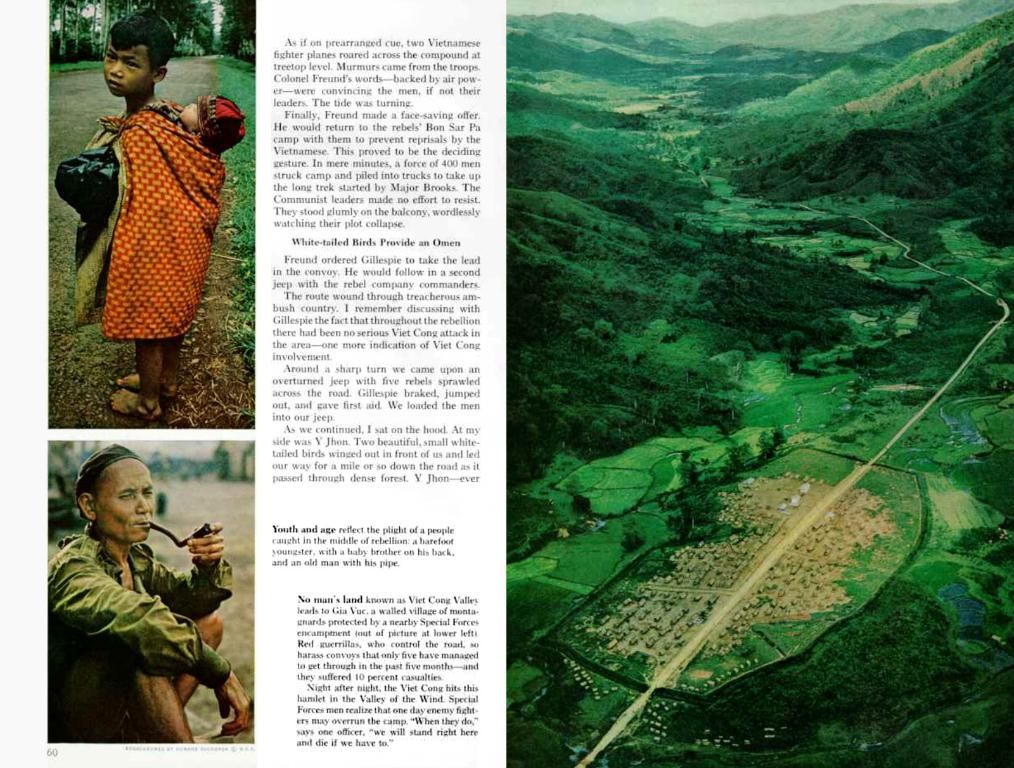TikTok Storage Usage and Cache Clearing: Unraveling Why It Takes So Much Space and Techniques to Regain Storage
TikTok: A Global Phenomenon That Devours Your Phone's Storage
TikTok is the hottest entertainment trend on the block. But along with providing endless hours of entertainment, it can leave your device's storage feeling stripped bare. Here's why that happens and how to save some space without losing the fun.
The Reason Behind TikTok's Space Guzzling Ways
The App's Initial Footprint
TikTok sets up camp on your device with an initial storage demand of about 300MB. That's not too shabby, given the app's extensive feature set - a suite of video editing tools, a treasure trove of effects and filters, and smart AI algorithms to predict your content cravings. However, this spacious necessity can add up when you've got multiple apps vying for storage space.
Cache, Watch History, and Drafts: The Silent Space Suckers
Beyond the app's download size, TikTok generates a heap of extra files, including cache, watch history, and video drafts. The cache helps your device load content faster, but over time, the stored temporary files can hog precious storage real estate. Meanwhile, the watch history tracks your video viewings, while drafts hold videos you've started work on but haven't posted yet. When left unchecked, these items can fill up your storage reserve before you know it.
Reclaiming Storage on TikTok
Clearing TikTok's Cache
Taking care of your TikTok app's cache is a breeze, whether you're rocking an iPhone or Android device.
- Start by launching the TikTok app.
- Tap the Profile icon at the screen's bottom.
- Tap the More (three horizontal lines) button at the top right corner.
- From the menu, select Settings and Privacy.
- Navigate to the Free up space section.
- Tap Clear cache, then confirm by tapping Clear again.
Regularly clearing the cache keeps the app running smoothly and ensures your device's storage doesn't become a tight squeeze.
Deleting Drafts and Downloads
Another way to free up space is by culling unused TikTok drafts and downloads. If you're a prolific TikTok video maker but not so frequent with the final uploads, you might be storing quite a backlog of drafts.
- Visit your profile.
- Hit the 'Drafts' folder.
- Select the drafts you don't need anymore.
- Tap delete to wave goodbye to them forever.
- Navigate to the Settings section.
- In Account, hit the Downloads tab.
- Select the videos and sounds you've downloaded but aren't using.
- Delete those unwanted goodies.
- Keeping these areas tidy frees up space and helps your TikTok app operate more smoothly.
Uninstalling and Reinstalling TikTok
Many users have gained a bit of breathing room in their device's storage by uninstalling and then reinstalling TikTok. This process sheds extra files like cache, drafts, and videos that build up over time, leaving the app leaner and meaner. When starting with a clean slate, the app typically runs faster and takes up less space.
Just remember to save any important content, like video drafts or profile settings, before you remove the app. That way, you won't lose anything precious during the uninstall and reinstall process.
Parting Words
In short, managing TikTok's storage wisely helps keep your device in tip-top shape. You can maintain the balance by clearing the cache, deleting drafts, and regularly uninstalling and reinstalling the app. These steps will help declutter your storage and boost your TikTok app's performance. Stay vigilant in your efforts to keep your device tidy, and TikTok will continue to be a source of endless enjoyment. Keep an eye out for more social media updates on our platform.
Share on Facebook | Post on X | Follow us | Save
- To enhance your lifestyle and home-and-garden projects, you can leverage TikTok's video editing tools and effects to create engaging content for your personal or professional use.
- As technology advances, don't forget to manage your social media apps like TikTok effectively, especially in terms of video editing and cache cleaning, to maintain optimal device performance and storage capacity.