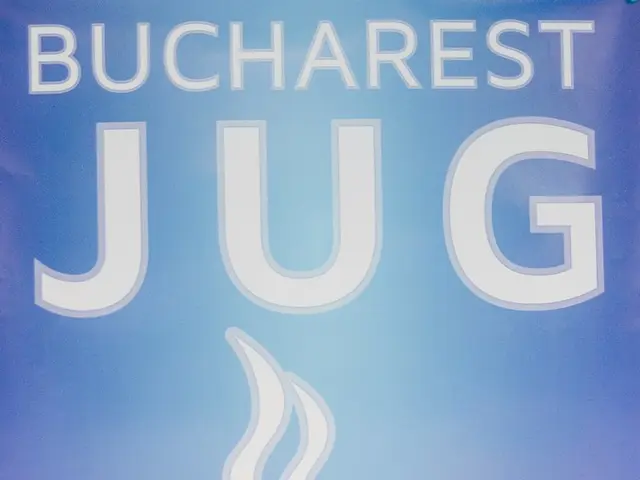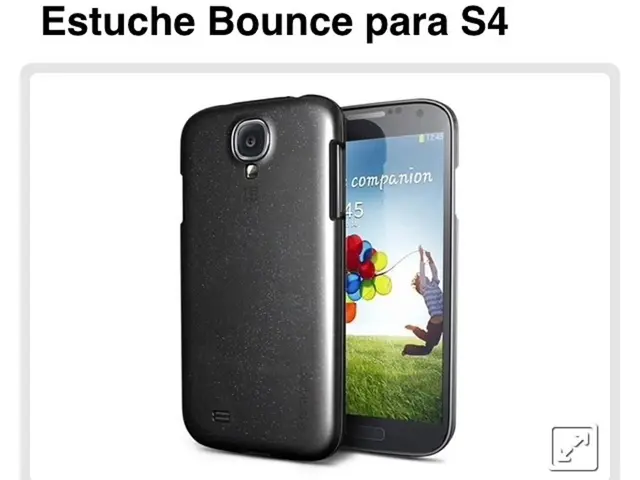Taking Snapshots of Webpages using Selenium WebDriver in Java
In the world of web application testing, Selenium WebDriver is a widely used tool that automates various tasks. One such task is capturing screenshots, which can be useful for visual validation, debugging, or documentation purposes. This article will guide you on how to capture full-page screenshots using Selenium WebDriver in Java, with the help of the AShot library.
To begin, you'll need to add the AShot dependency to your Maven project:
Now, let's dive into the Java code example to capture a full-page screenshot:
```java import java.io.File; import java.io.IOException; import javax.imageio.ImageIO;
import org.openqa.selenium.WebDriver; import org.openqa.selenium.chrome.ChromeDriver;
import ru.yandex.qatools.ashot.AShot; import ru.yandex.qatools.ashot.Screenshot; import ru.yandex.qatools.ashot.shooting.ShootingStrategies;
public class FullPageScreenshot { public static void main(String[] args) throws IOException { System.setProperty("webdriver.chrome.driver", "c:\path\to\chromedriver.exe"); WebDriver driver = new ChromeDriver();
} ```
In this example, the method instructs AShot to scroll through the page, taking screenshots, and stitching them with a 1-second delay to allow loading. The screenshot is saved as a PNG file.
It's essential to note that Selenium's native method captures only the visible viewport, not the full page. If you require a reliable cross-browser solution in Java, AShot is an ideal choice.
To run the tests, use the following Maven command:
In summary, capturing full-page screenshots using Selenium WebDriver in Java with AShot is a straightforward process that can significantly enhance your testing and debugging capabilities. Happy testing!