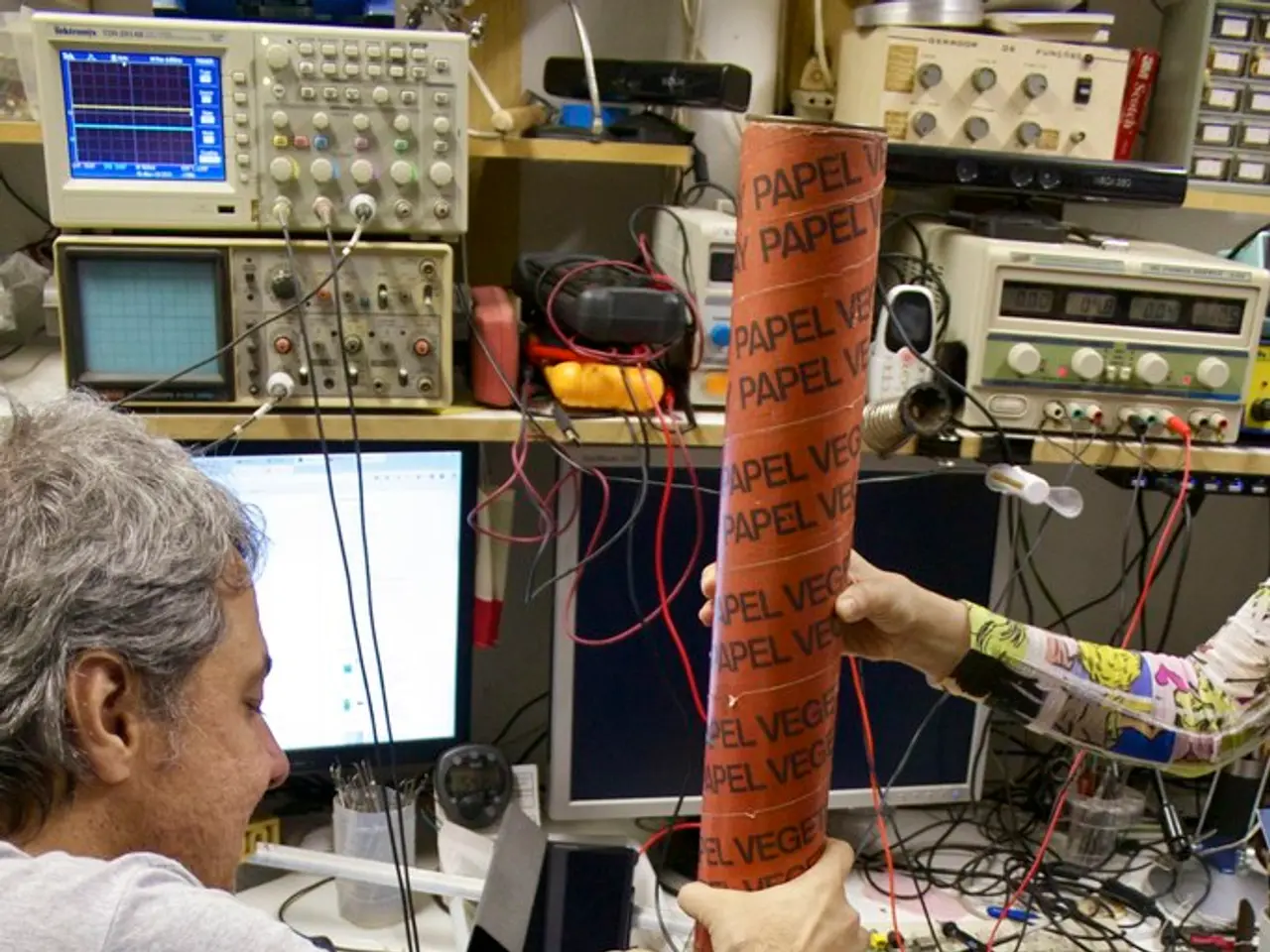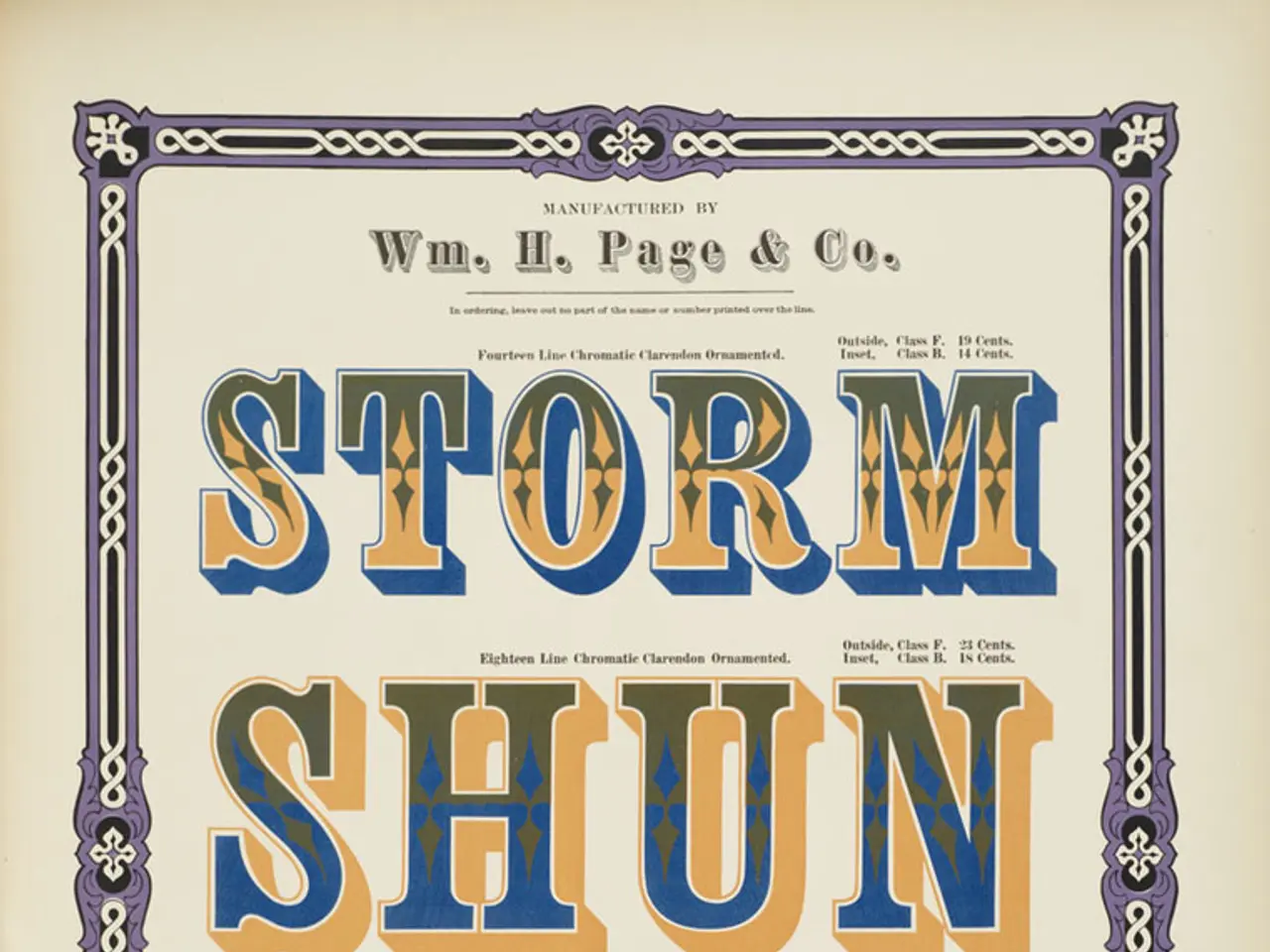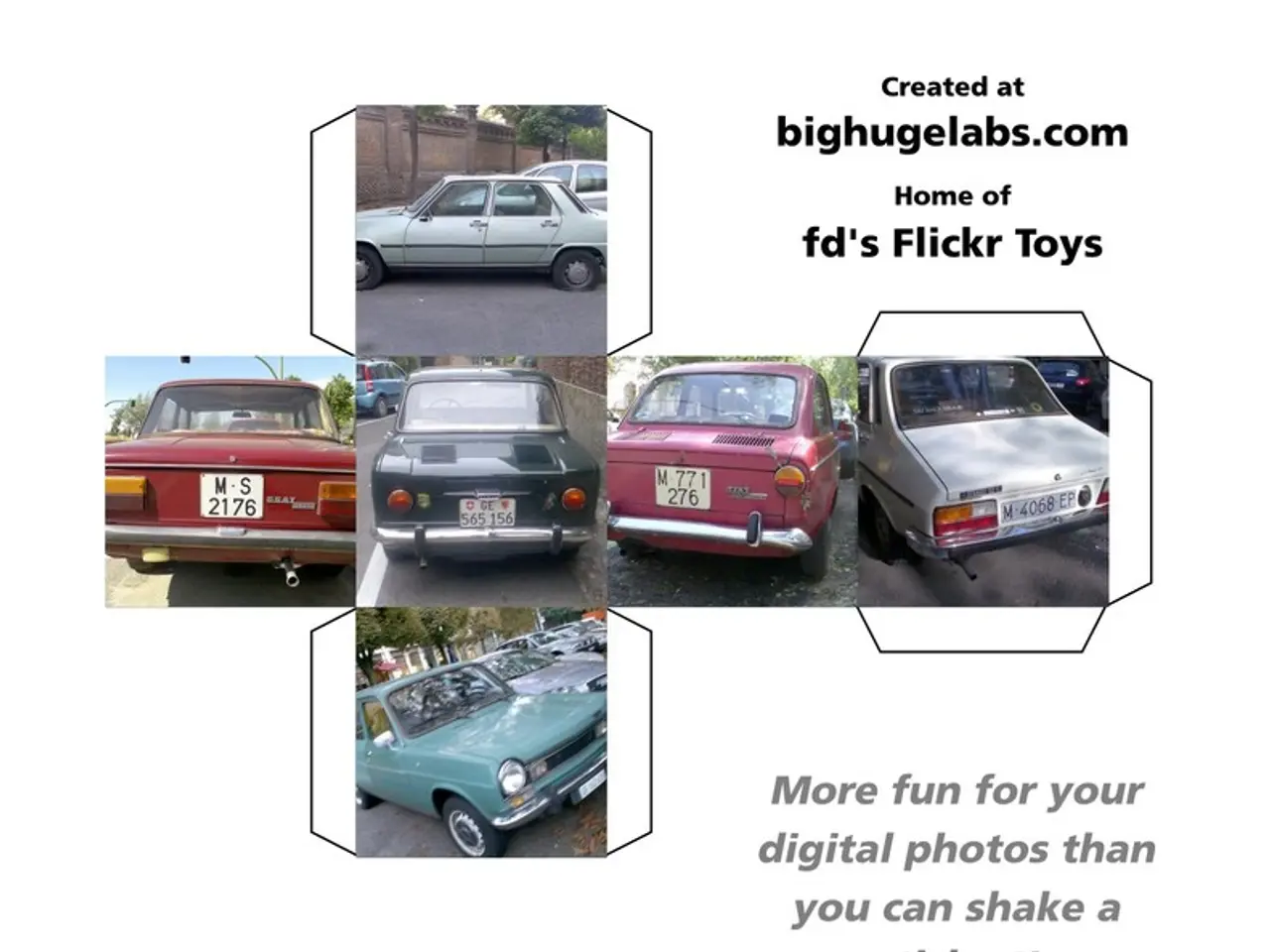Strategies and shortcuts for capturing outstanding 4th of July images using your Android device
Firework displays are a spectacle to behold, and with the right camera settings, your Android phone can capture these dazzling moments in all their glory. Here's a guide to help you optimize your Android phone camera for capturing firework photos.
## General Tips
Stabilization is key to reducing camera shake and allowing longer exposures. A tripod is essential for this purpose, but if you don't have one, try to stabilize your phone against a stable object. Use Pro mode to manually control exposure, as fireworks require a longer exposure to capture the full arc of the burst.
Night mode can be useful in low-light conditions, but for fireworks, manual control in Pro mode is often more effective. Tap and hold on a bright burst to lock focus and exposure in the camera app.
## Camera Settings in Pro Mode
In Pro mode, set the shutter speed between 1 to 5 seconds. A longer exposure will capture more of the firework trail but may result in a brighter image. Keep the ISO low (100-400) to minimize noise and ensure a cleaner image. Higher ISOs (up to 800) can be used if it's very dark, but they may introduce noise. Set the white balance to "Auto" or a setting around 3200-4000K to capture the warm tones of fireworks.
## Additional Tips
For video, use the Night Lapse Video Mode if available. Otherwise, set the video mode to a higher frame rate (e.g., 60fps) to capture detailed movements. Some phones allow interval shooting, which can be useful for capturing multiple bursts and choosing the best one later. If your phone supports continuous shooting, use it to capture multiple photos in quick succession, increasing the chances of getting a perfect shot.
## Using a Tripod
A tripod is crucial for stabilizing the camera during long exposures. If you don't have a tripod, consider using a makeshift stabilizer or holding the phone against a stable object.
## Post-Processing
After capturing multiple shots, you can blend them in post-processing to create a composite image with a balanced composition of fireworks. Tapping and holding the brightest part of the screen in the camera viewfinder can self-correct the exposure.
## Phone Recommendations
The Google Pixel 9 and Samsung Galaxy S25 series are great for fireworks photography. The Pixel 9 has excellent Night Sight and Astrophotography modes, while the Galaxy S25 has a superior Pro camera mode.
## Conclusion
With these tips, you can capture stunning firework photos with your Android phone. Remember, practice makes perfect, so don't be discouraged if your first few attempts aren't perfect. Happy shooting!
Firework shows are happening across the U.S. during the 4th of July weekend, so get ready to capture some amazing moments.
Firework shows are a great opportunity to showcase the capabilities of modern technology in capturing these spectacular moments. With the right lifestyle choices, such as mastering your Android phone camera settings, you can create breathtaking memories of the 4th of July fireworks.