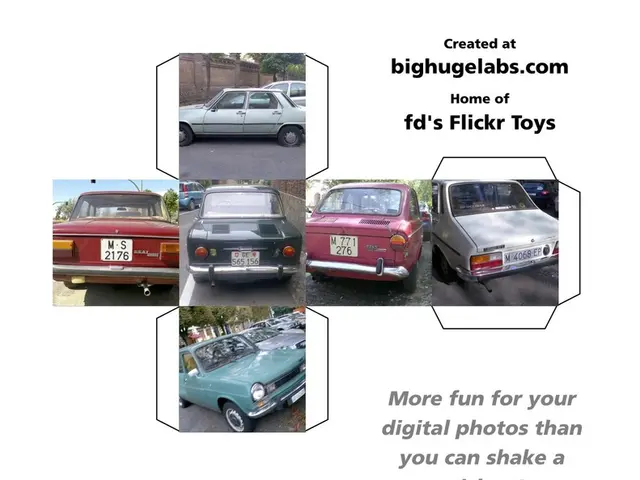Sony's A7S III: Underwater Camera Configurations
The Sony A7S III, renowned for its exceptional video capabilities, is an ideal choice for underwater videography. Here's a guide on the best settings and considerations for capturing stunning underwater footage with this versatile camera.
Resolution and Frame Rate
When shooting underwater, it's recommended to use 4K (3840x2160) at 24fps or 30fps. For a cinematic look, 24fps is preferred; 30fps offers smoother motion if desired. Avoid any APS-C crop modes as they do not provide 4K output on this camera.
Bit Depth and Codec
Record in 10-bit 4:2:2 All-Intra (XAVC-I) for the best quality and color grading flexibility. This format is ideal for underwater footage due to smoother color gradients and better grading flexibility.
ISO Settings
Take advantage of the A7S III's dual native ISO advantage in S-Log3 mode. In underwater conditions, where lighting is often limited but controlled with strobes or lights, start ISO at the lower native ISO of 640 to reduce noise, adjusting as needed for depth and lighting.
Picture Profile
Shoot using S-Log3 to capture a wide dynamic range necessary for grading underwater footage, which often includes both dark shadows and bright highlights.
Lens and Housing
Use wide-angle or macro lenses with appropriate underwater housings such as the 200DL from IKELITE or the EDGE Pro Water Housing, which are designed specifically for the A7S III to maintain control and durability underwater.
Lighting
Use external underwater strobes or continuous lights (like the Dual DS232 TTL lights mentioned) to compensate for color loss and lack of ambient light underwater.
White Balance
Set custom white balance based on depth and available natural light, or fine-tune in post-production if shooting in S-Log3.
Aperture and Shutter Speed
For wide-angle video, set your aperture to f/13 or higher. For macro, if you want background blur, use a lower f-stop; if you want most of it in focus, use a higher f-stop. Your shutter speed should be roughly twice your frame rate for video.
Setting the Frame Rate and Recording Settings
To set the frame rate, go to menu -> shooting menu -> Image Quality -> Movie Settings -> Rec Frame Rate. To set recording settings, go to menu -> shooting menu -> Image Quality -> Movie Settings -> Record Settings.
White Balance Adjustment
To set a manual white balance, select the white balance setting in the Fn menu, scroll down to custom 1, click the right button on the dpad to highlight "set", click the center button, line up the square with a neutral area in the image or a white slate, and hit the center button to lock it in.
Maintaining Your Equipment
Remember to format your memory card regularly to ensure optimal performance. To format your memory card, go to the "shooting" menu -> Panel 2. "Media" -> Format.
For the most accurate color gamut, when shooting Log picture profiles, select 10-bit 4:2:2.
By following these guidelines, you'll be well on your way to capturing stunning underwater footage with the Sony A7S III. Happy diving!
- When diving with the Sony A7S III for underwater videography, opt for 4K (3840x2160) at either 24fps or 30fps, depending on your preference for cinematic or smoother motion.
- Record in 10-bit 4:2:2 All-Intra (XAVC-I) for the best quality and color grading flexibility, as it offers smoother color gradients and better grading flexibility.
- Utilize the A7S III's dual native ISO advantage in S-Log3 mode, setting ISO at the lower native ISO of 640 to reduce noise underwater, making adjustments as needed for depth and lighting conditions.
- Employ wide-angle or macro lenses, such as the 200DL from IKELITE or the EDGE Pro Water Housing, specifically designed for the A7S III and equipped with appropriate underwater housings for control and durability.
- To compensate for color loss and absence of ambient light, use external underwater strobes or continuous lights like the Dual DS232 TTL lights, which are ideal for underwater photography.
- Set custom white balance based on depth and available natural light or fine-tune it in post-production if shooting in S-Log3.
- For wide-angle video, use an aperture setting of f/13 or higher, and for macro shots, consider using a lower f-stop to achieve a blurred background or a higher f-stop for more focus on the subject.
- A mirrorless camera like the Sony A7S III requires you to set both frame rate and recording settings (to 4K, 24fps or 30fps, and the recommended 10-bit 4:2:2 All-Intra respectively) through the menu system, after which you can begin your underwater photography or videography workflow.