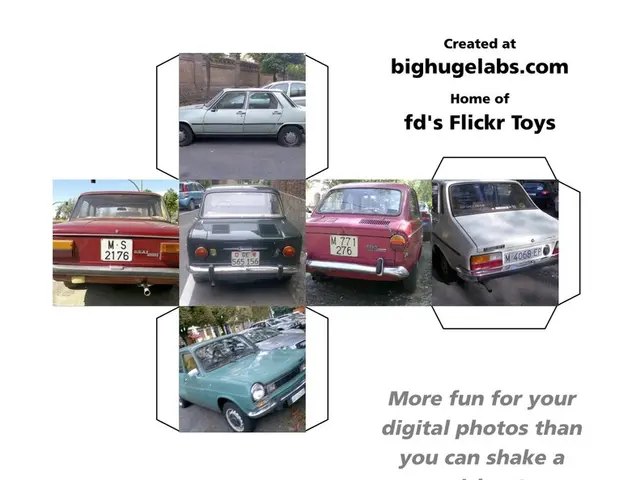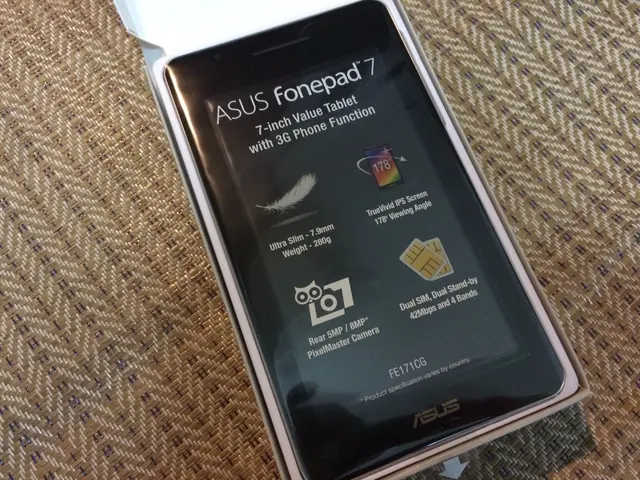Samsung Galaxy's Hidden Menu Boosts Wi-Fi Management
Samsung Galaxy smartphone users have discovered a hidden menu that enhances Wi-Fi management and troubleshooting. The menu, accessed via 'Intelligent Wi-Fi', offers unique features to improve connectivity and provide detailed Wi-Fi information.
The 'Home Wi-Fi Inspection' tool helps identify areas in your home with weak WLAN signals, allowing users to optimize router placement. Additionally, the 'Customize Wi-Fi list settings' option lets users adjust the displayed WLAN connections based on signal strength, decluttering the list.
The hidden menu also offers the 'Switching to mobile data faster' feature. This makes your Samsung smartphone switch to mobile data more quickly when the WLAN signal weakens, ensuring uninterrupted connectivity.
Moreover, the menu provides detailed Wi-Fi connection information, including connection duration, used Wi-Fi standard, and frequency band. For advanced users, developer options for Wi-Fi connection are also available, accessible by repeatedly tapping on 'Intelligent Wi-Fi' until 'Connectivity Labs' appears.
The hidden Samsung menu, accessed via 'Intelligent Wi-Fi', offers Galaxy smartphone users a range of tools to manage and improve their Wi-Fi connections. From identifying weak signal areas to providing detailed connection information, these features enhance the user experience and demonstrate Samsung's commitment to innovative connectivity solutions.