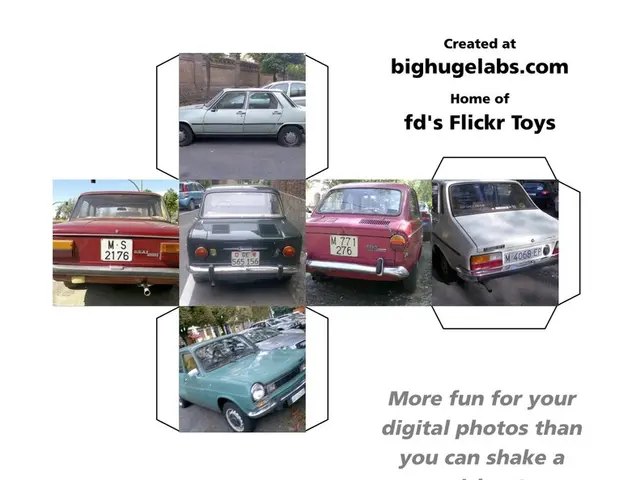Reorganized Hardware Data Gatherer
The Threaded Computer Details application is a multi-threaded, network-aware utility designed to streamline corporate IT management and security operations. This powerful tool, implemented in PowerShell, efficiently collects extensive machine and network details by utilising threading techniques for improved speed and efficiency.
Purpose
The primary purpose of Threaded Computer Details is to gather comprehensive hardware, OS, network, and service-related data from a corporate machine. By performing network operations in parallel threads, it significantly enhances the speed and responsiveness within a corporate environment.
Key Features
Threading
The application makes use of multiple threads to perform simultaneous queries and data collections, improving the script's speed and efficiency. This technique allows for the concurrent execution of various tasks, optimising the use of modern CPUs.
Network Operations
Network-related queries performed by Threaded Computer Details typically include checking active network connections and adapters, performing reachability tests (ping) or port scans on internal network devices, and querying domain or Active Directory information.
Search and Filter Options
The application offers customisable search parameters, such as filtering by hostname, IP address ranges, specific services running, or logged-in users.
Data Returned
Detailed data sets are returned, including hardware details, operating system version and patch levels, running services and their state, network adapter configurations and connectivity status, process and application data, authentication and security-related details (when integrated with enterprise tools), and more.
Typical Operation in PowerShell on Corporate Network
In a corporate network environment, the script runs multiple commands asynchronously, such as WMI queries, Get-NetAdapter, Get-Process, and Test-Connection, to gather data simultaneously. Results are collected and output to a consolidated report, which can be in CSV, JSON, or other formats for easier analysis and automation.
The application may interact with cloud or directory services, using authentication methods such as Azure AD apps for secure access. It helps administrators monitor workstation health, detect unauthorized services, verify patch status, or prepare for vulnerability assessments.
Additional Functionality
- If user-device affinity is enabled, users can search for what computers belong to what users.
- A .CSV can be imported with the 'Name' column containing all computer names.
- The application can be initiated directly or through a pipeline without user interaction.
- The application returns the data as an array.
- The application attempts to find and return various details such as Name, Pingable Status, IP Address, AD Enabled/Disabled Status, RDP Enabled Status, Connect to c$ Status, VirtualCNO Status, SCCM Client Installation Status, Primary User, User Source, User's Company Title, User's Company Department, User's E-Mail, Operating System, Manufacturer, Model, Serial Number, BIOS Version, Architecture, MAC Addresses, AD Description, DHCP Scope Location, AD Creation Date, AD Canonical Name, Last Time Online, Last Time Offline, Predetermined User, and other users via User Device Affinity.
- Users can search for computers by wildcard computer name.
- When launched directly, the application provides several main search options, including searching for a single computer name.
- The main application code is Run-DGMComprehensiveDetailsReport.ps1.
- A .CSV can be imported with the 'PredeterminedUser' column containing all user names in the format domain\user.
- The application can break the list up by Server and Workstation and email it out.
- Searching by Operating System allows for partial matches and returns all computers with the specified OS.
- The application can import a list of non-compliant computers from SCCM and filter out computers that are non-enabled in AD, not-pingable, etc.
- Searching by description returns results for any computer containing the specified AD description.
- The application, named Threaded Computer Details, is designed for data aggregation of common SCCM, DHCP, and Active Directory metrics.
System Requirements
The application needs to run on a machine on the corporate network with access to all computers in the environment for tasks like pinging (ICMP), checking for RDP (3389), checking for C$ share (if desired), reading DHCP scopes from the domain controller, and having the RSAT-DHCP tools installed.
Read also:
- Upcoming iPhone 17 Debut in India: Design Leaks, Battery Specs, and Estimated Cost Revealed
- Stock market closes with declines, attention shifting towards inflation figures and China trade deal developments
- Market Manipulation Cases Struggles Highlighted by Dropped Fraud Accusations
- Protecting Online User Data Privacy: Legal Guidelines for Web Developers and Site Owners