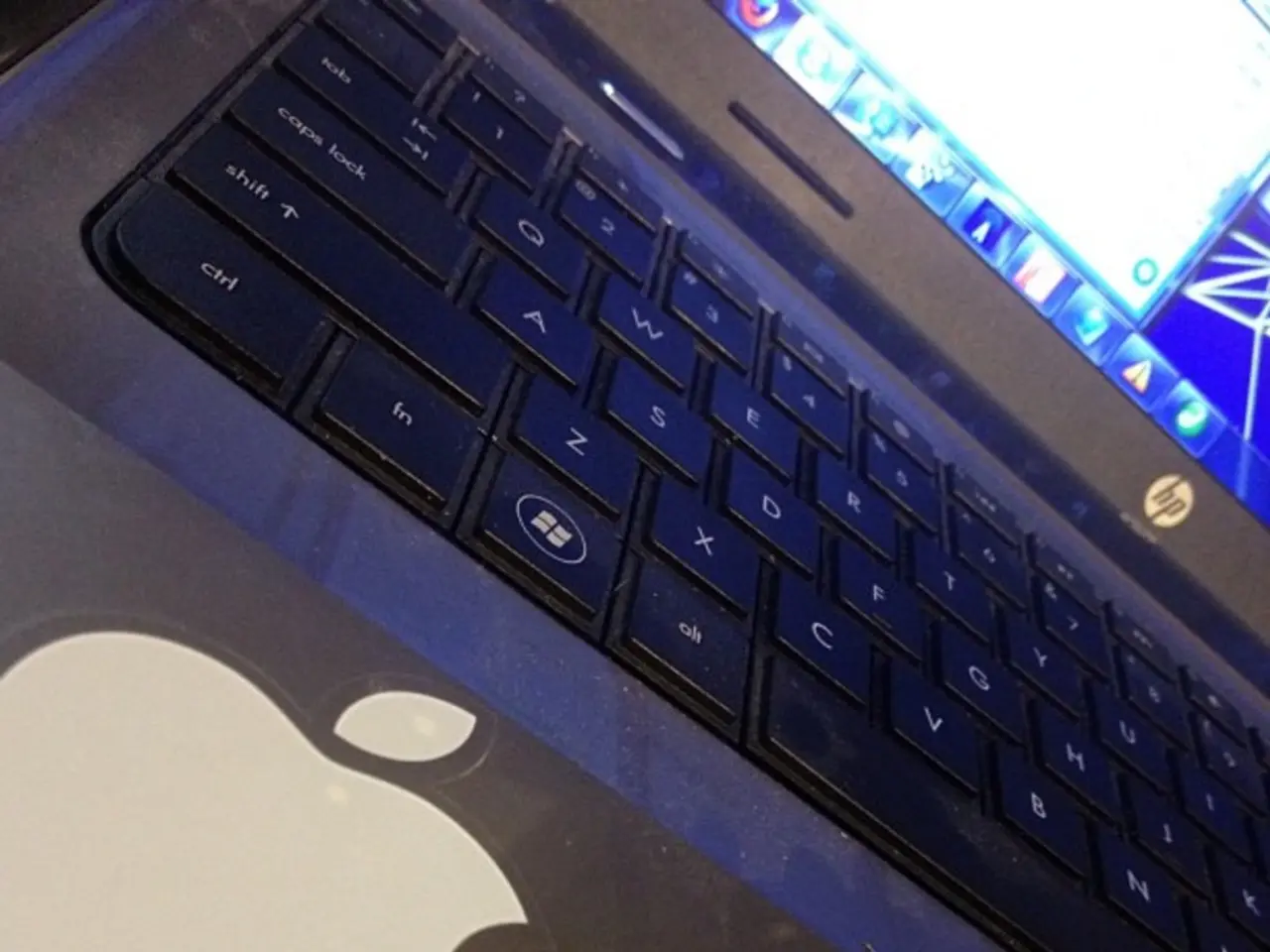Operating Software System
An operating system (OS) is a vital piece of software that acts as a bridge between users, applications, and hardware on computing devices. It manages communication and resources to ensure smooth operation and efficient performance.
The Many Advantages of Operating Systems
Operating systems offer numerous advantages, such as resource optimization, efficiency in software development, and serving as an intermediary in communication between hardware components and applications. They manage memory devices effectively, optimizing performance through RAM and cache management.
Moreover, operating systems interpret network protocols and facilitate automatic connections, manage tasks across multiple processors to enhance performance through parallel processing, and coordinate data communication between devices through chipsets. They also manage internet and local network connectivity.
Optimized for Different Devices
Mobile operating systems are designed specifically for mobile devices, optimizing for touch interfaces and battery life. Distributed operating systems manage resources across networked workstations, allowing for efficient resource sharing. Cluster operating systems optimize performance in clustered environments by managing multiple servers as a single unit.
Protecting Your Data
Operating systems establish mechanisms to protect data during outages and implement access controls and encryption methods for data protection. They also manage file creation, access, modification, and deletion, ensuring that your files are safe and secure.
User Interaction and Interfaces
Users interact with the OS through various interfaces such as command-line (CLI) and graphical user interface (GUI), allowing for flexible engagement with the system. The OS provides a user interface, either command-line or graphical user interface, making it easy for users to navigate and interact with their devices.
Managing Applications and Resources
The OS functions as a manager for application execution, ensuring that resources are efficiently utilized. It oversees process launching, memory allocation, and error handling for applications. Operating systems can run multiple instances on a single machine, enhancing resource efficiency through virtualization.
Types of Operating Systems
General-purpose operating systems support a range of applications and allow for multitasking. Real-time operating systems are crucial for applications requiring timely responses, typically found in embedded systems. Network operating systems facilitate communication across local networks, offering resources and services to multiple devices. Embedded operating systems are tailored for dedicated devices, ensuring reliability and efficiency.
APIs and Device Drivers
APIs are utilized for seamless hardware interaction in operating systems, while operating systems manage communication with hardware through device drivers.
The Impact on Performance and User Experience
By centralizing user interface design and low-level functionality, OS reduces redundancy, improving overall performance. Operating systems continuously assess system health and troubleshooting measures, ensuring that devices run smoothly and efficiently.
Examples of Operating Systems
Typical examples of operating systems include Windows, macOS, Linux distributions like Debian and Ubuntu, and mobile operating systems such as Android, Apple iOS, HarmonyOS, and Windows 10 Mobile.
Understanding the various functions and types of operating systems is crucial as they impact everything from performance to user experience. Without an OS, users would struggle to perform even the simplest tasks on their devices.
Read also:
- Ford Discontinues Popular Top-Seller in Staggering Shift, Labeled as a "Model T Event"
- Summarized Report: Insights from the Realm of Transportation
- Recorded surge in electric vehicle registrations during the initial half of the year
- Dubai-bound: Omega Seiki Mobility, an electric vehicle company from India, prepares for assembly establishment