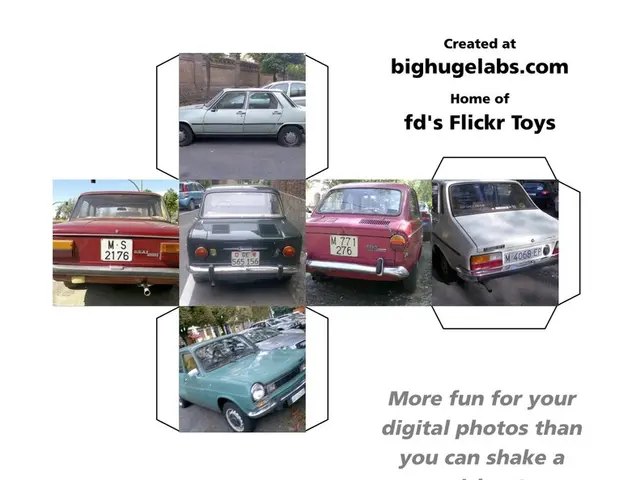Microsoft Teams Introduces Customizable Notification Positions
Microsoft Teams has introduced a new feature allowing users to customize notification positions, currently available to members of the Teams Public Preview or Microsoft 365 Targeted Release programs on the Teams Windows client. The exact number of users with early access is not specified, but Microsoft often follows this approach for new features.
Users can now choose from four notification placement options: bottom right, top right, bottom left, or top left. This update addresses a longstanding request from the Teams community to minimize interruptions during work. To adjust notification positions, users can navigate to Settings > Notifications and Activity > Display within the Teams application.
Microsoft encourages users to provide feedback on this feature to facilitate further improvements. This update reflects Microsoft's commitment to refining the platform based on user feedback, following recent updates like the ability to pop out the Chat, Copilot, and Notes panes during meetings.
The new notification placement feature in Microsoft Teams aims to reduce distractions and improve productivity by allowing users to tailor notification placement to their workflow preferences. It is currently available to a limited user group, with Microsoft encouraging feedback to drive further enhancements.