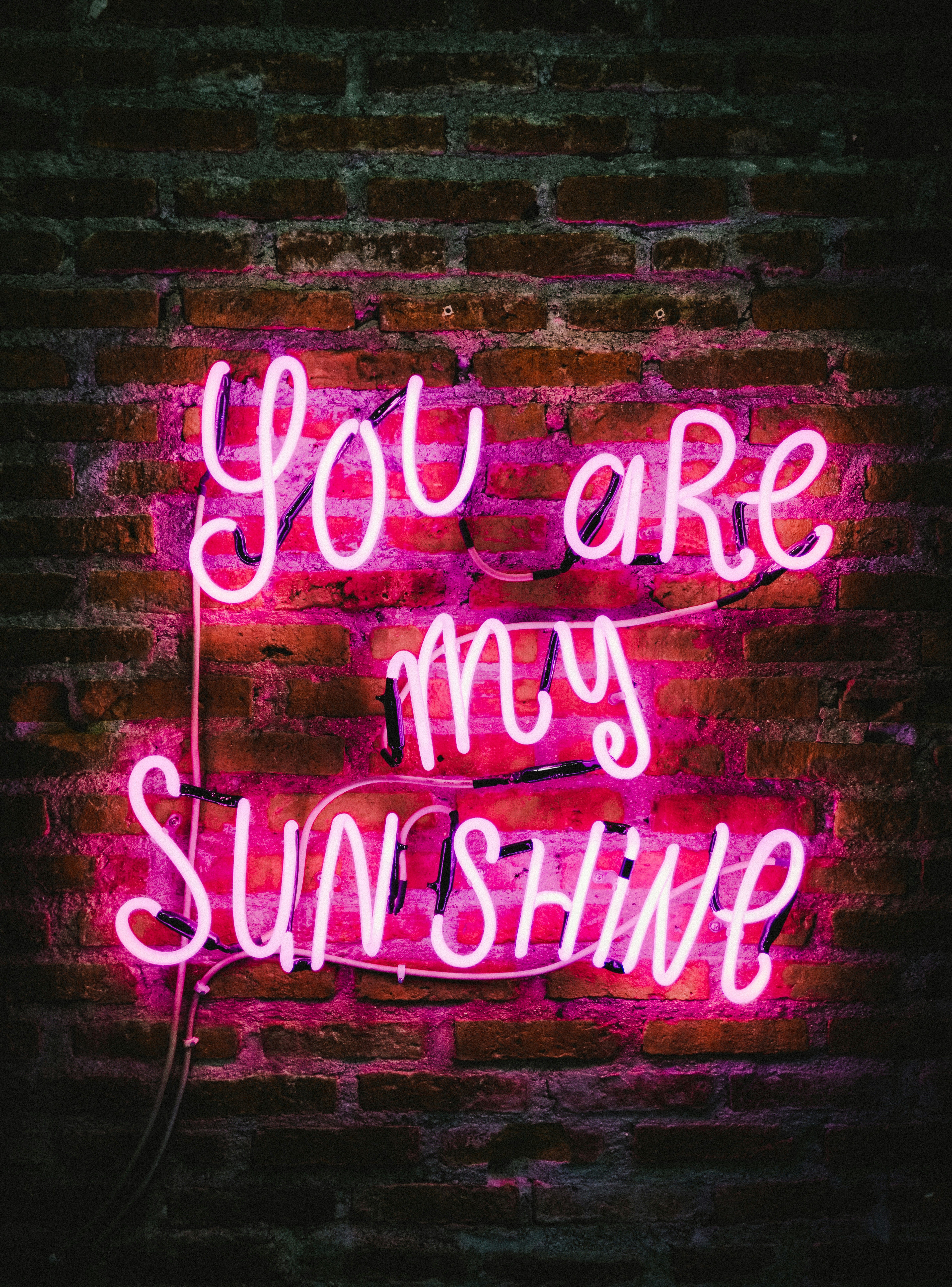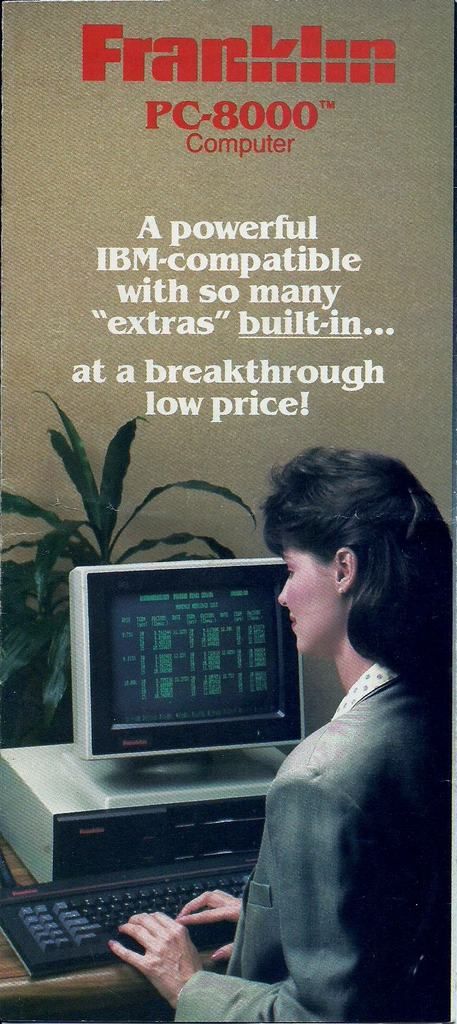Microsoft Automatically Downloading Windows 11 Version 24H2 for All Users, Regardless of Desire for Update
Mandatory Windows 11 Update Arrives, Offering Limited Control
Microsoft has announced that a mandatory update for Windows 11 users, titled "Windows 11, version 24H2," will soon be rolled out, regardless of whether users choose to update or not. The update, which includes all previous updates for those who have not been keeping up, is set to be unveiled just a few months before the release of Windows 11 25H2, scheduled for September or October of this year.
The auto-update applies to both Windows 11 Home and Professional editions, and while it may be unwelcome news for some, it is not an entirely unprecedented move. This update, which marks the annual "final" feature update without the monthly security updates, follows the same pattern as previous years, with the "-24" denoting this year and "H2" signifying the "second half" of the calendar year for the annual feature updates.
To check if your Windows machine is ready for the update, navigate to Settings > Windows Update and select Check for updates. Despite the mandatory nature of the update, users do have some control over the installation process. Although the update will be offered immediately upon checking, it will only download if the 'Download and install' option is clicked. Users can then choose the time to restart their device or postpone the update but cannot cancel it entirely.
This news may not affect Windows 10 users much, as the end of support for the OS from Microsoft is imminent on October 14. Meanwhile, Microsoft remains confident that the update has been improved enough to warrant broad deployment. Variations of bugs and oddities associated with the update have been reported, but it seems that Microsoft is confident in its quality at this point, according to Tech Radar.
While users cannot permanently prevent the update once it is detected, they can delay it by pausing updates, scheduling restarts, and setting active hours. Advanced blocking techniques, such as modifying the Group Policy Editor or using third-party tools, are possible but may only provide temporary relief.
For more updates on technology, sign up for our free newsletter, The Snapshot.
Also, the Lenovo Yoga 9i 2-in-1 Aura Edition, featuring a 14-inch 3K touchscreen, Intel Core Ultra 7 155H, 16GB RAM, Integrated Arc graphics, 1TB SSD, and Windows 11 Home, is available at Lenovo USA with a significant discount.
Microsoft found a way to fix slow Word launches, but it's not all good news
Amid the slow death of Windows 10, Microsoft's CEO reveals a bold stat about Windows 11
Microsoft's controversial Recall feature arrives on Copilot+ PCs, here's what you should know
- The upcoming 'Windows 11, version 24H2' update, which will be mandatory for all users and includes all previous updates, will be applicable to both the Home and Professional editions of the operating system.
- The new update, set to be released a few months before the Windows 11 25H2 version, offers users some control over the installation process, as it will only download if the 'Download and install' option is clicked.
- Users can delay the update by pausing updates, scheduling restarts, and setting active hours, but permanent prevention once it is detected might require advanced blocking techniques like modifying the Group Policy Editor or using third-party tools.
- In connection with the technology sector, the Lenovo Yoga 9i 2-in-1 Aura Edition, featuring high-end specifications like a 14-inch 3K touchscreen, Intel Core Ultra 7 155H, 16GB RAM, Integrated Arc graphics, 1TB SSD, and Windows 11 Home, is currently available at Lenovo USA with a significant discount.
- Despite the mandatory nature of the update, it appears that Microsoft is confident in its quality, with tech sites like Tech Radar reporting improvements in the update, despite variations of bugs and oddities associated with it.