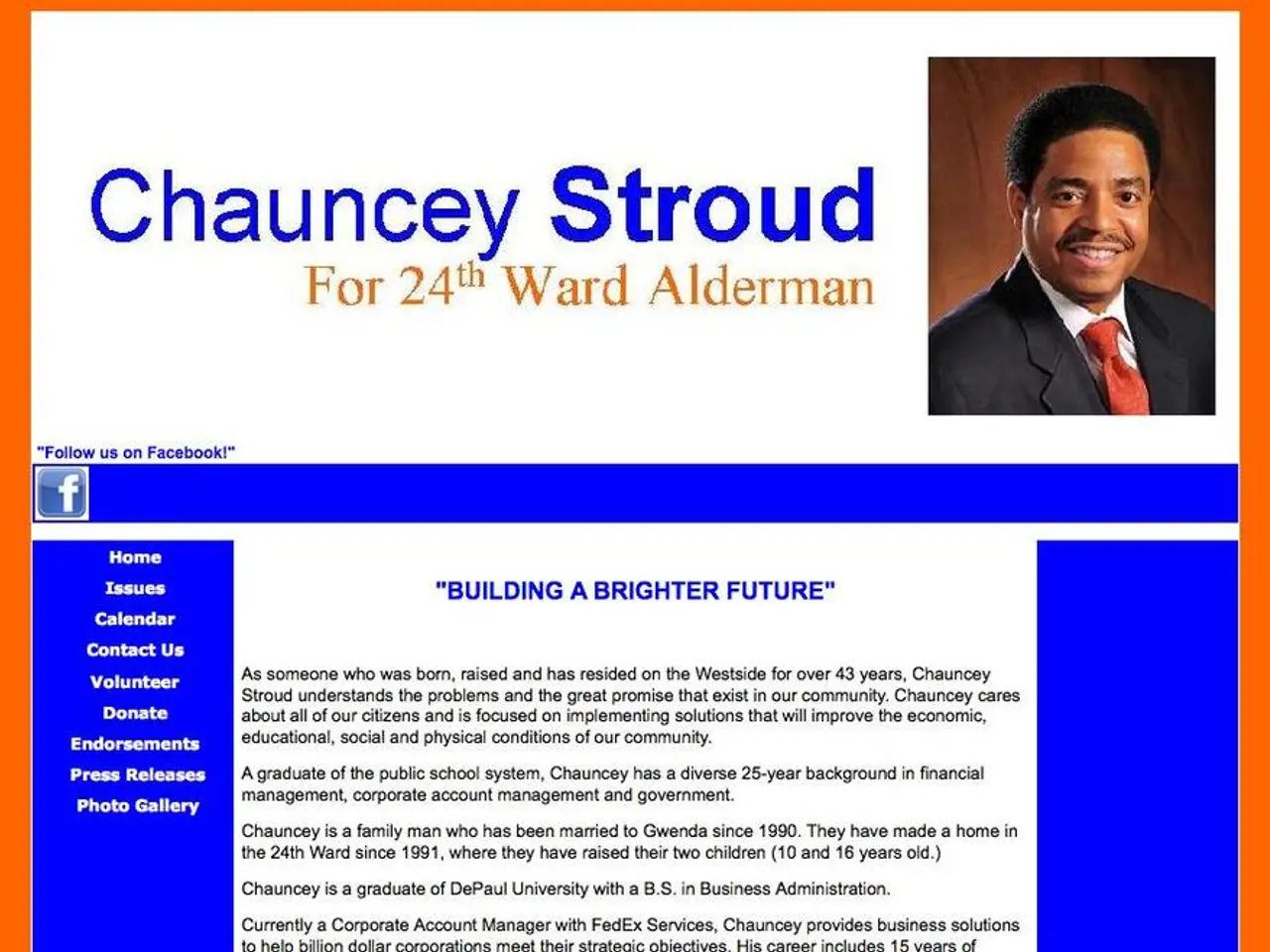Method for Evaluating Your 404 Error Webpages
In the digital age, a well-designed 404 error page can make all the difference in maintaining a positive user experience. Here's a guide to creating a user-specific 404 error page that not only minimises user frustration but also turns a potential dead-end into an opportunity to engage users and guide them back to valuable content.
### Key Strategies
A clear and helpful messaging is essential. Your 404 page should communicate that the requested page is missing without confusing the user. Use a friendly, human tone that aligns with your brand voice to avoid frustration or confusion. Offer useful navigation options such as links to your site's most popular pages, homepage, or a search bar to help users quickly find relevant content.
Personalising content, if possible, can improve relevance and engagement. Tailoring the 404 page based on the user's previous visit context or the type of page they were seeking can make the experience more meaningful. For example, if a user was looking for a product, suggest related products or categories.
Ensure the 404 page loads quickly and is responsive across devices, preventing additional user frustration and maintaining a smooth user experience. Accessibility standards should also be adhered to, making sure the error page is accessible to all users, including those with disabilities.
While humour or creative designs can make a 404 page memorable and less frustrating, clarity should always be prioritised.
### Testing and Monitoring Methods
Regular monitoring with tools like Google Search Console, Google Analytics, and server log analyzers can help track 404 errors, understand which URLs cause them, and how frequently users encounter them. Implement live error monitoring using plugin-based or service-based tools to get real-time alerts and performance metrics on 404 pages.
Analyse user behaviour, tracking how users interact with your 404 page to identify usability issues or opportunities for improvement. A/B testing different versions of your 404 page design, messaging, and navigation options can determine which versions better retain users and reduce frustration.
Regularly update the 404 page content and design as your website evolves to reflect current popular content, brand changes, or new features.
### Summary
| Aspect | Strategy | Benefit | |------------------------|------------------------------------------------|---------------------------------------------| | Messaging | Clear, friendly, aligned with brand voice | Reduces confusion and user frustration | | Navigation | Include search, popular links, related content | Guides users back into relevant content | | Personalization | Tailor suggestions based on user context | Increases relevance and engagement | | Performance | Fast loading, responsive design | Enhances user experience on any device | | Accessibility | Follow web accessibility standards | Inclusive to all users | | Creativity | Use humor/creative design, but stay clear | Makes page memorable without confusion | | Monitoring | Use tools like GSC, Analytics, logs | Identify and fix prevalent errors | | Testing | A/B testing and user behaviour analysis | Optimises page effectiveness | | Updating | Regularly refresh content and design | Keeps the page aligned with brand and user needs |
By implementing these strategies, your 404 error page can not only minimise user frustration but also turn a potential dead-end into an opportunity to engage users and guide them back to valuable content.
[1] White Spark, "404 Error Page Design: Best Practices and Examples" [2] Neil Patel, "The Ultimate Guide to 404 Error Pages" [3] Moz, "The Ultimate Guide to 404 Error Pages"
UI design plays a crucial role in creating an effective 404 error page, ensuring the page is visually appealing and aligns with the brand's voice.
Incorporating technology helps optimize the 404 error page performance, making it fast loading, responsive, and accessible across devices, further enhancing the user experience.