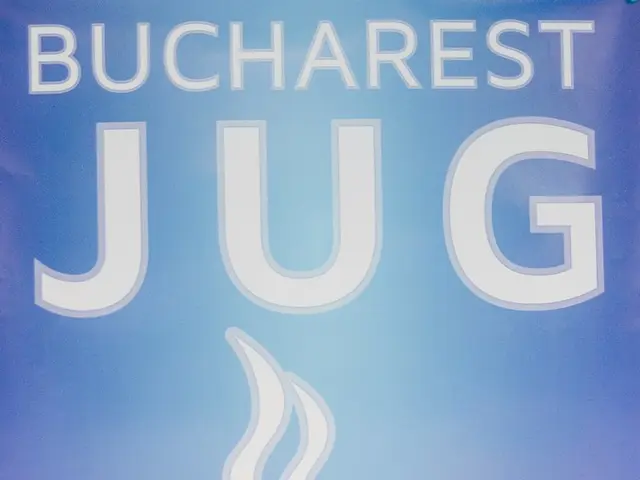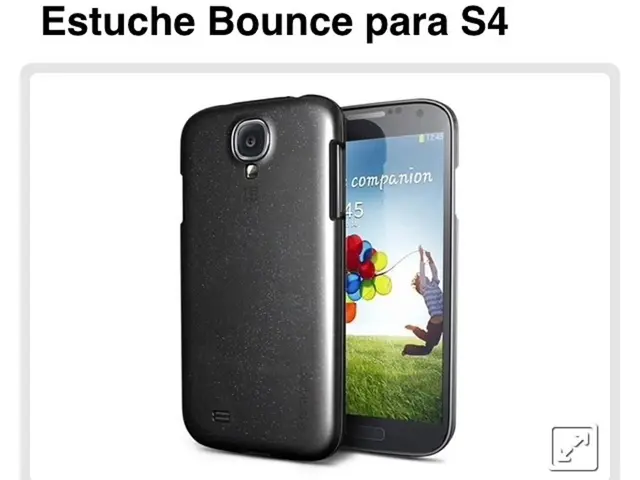Master Google Sheets' WEEKDAY Function for Easy Date & Task Management
Google Sheets' WEEKDAY function provides a handy way to identify the day of the week for any given date. It's a built-in tool that's perfect for scheduling tasks and analysing data based on weekdays.
The function, by default, returns a number between 1 and 7, corresponding to each day of the week. Sunday is represented as 1, and Saturday as 7. This default system can be altered by specifying a 'type' parameter. Setting 'type' to 1 (default) starts the week on Sunday, 2 starts it on Monday, and 3 starts it on Tuesday.
The WEEKDAY function is particularly useful for organising tasks, scheduling appointments, and analysing data that varies by day of the week. For instance, it can help identify trends in sales data based on the day of the week.
The WEEKDAY function in Google Sheets is a native feature, not developed by an external company. It's a simple yet powerful tool for anyone working with dates and weekdays in spreadsheets.