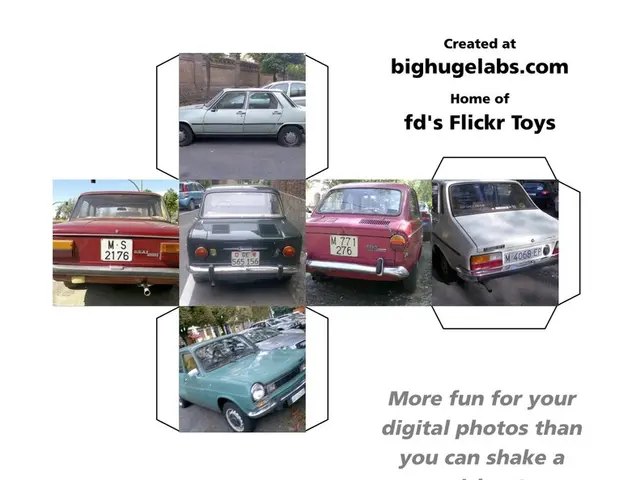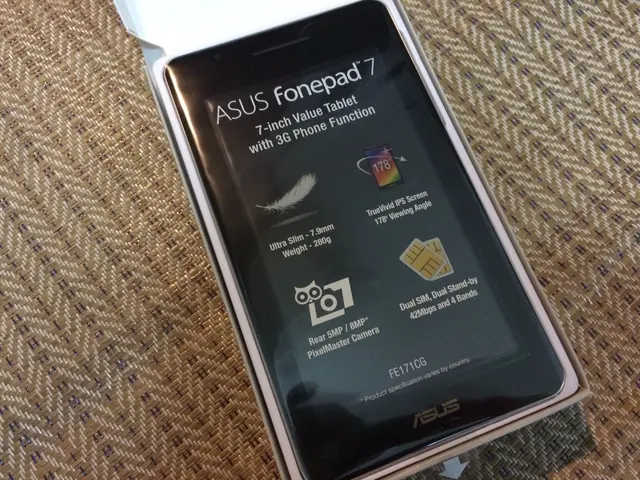Is an upgrade from Thunderbolt 4 to Thunderbolt 5 for your laptop necessary and if so, what benefits would it bring?
Thunderbolt 5, the latest iteration of Intel's high-speed data transfer technology, has been making waves in the tech industry. With its doubled or tripled bandwidth, enhanced charging capabilities, and improved display support, it's a compelling choice for power users and those with demanding multitasking and peripheral setups.
Thunderbolt 5 offers an impressive bi-directional bandwidth of 80 Gbps, which can be boosted to 120 Gbps using Intel's Bandwidth Boost. This is double the 40 Gbps maximum total bandwidth of Thunderbolt 4, providing a substantial boost for data-intensive tasks. Additionally, Thunderbolt 5 supports PCIe Gen 4 with up to 64 Gbps of PCIe bandwidth, benefiting eGPUs and multiple high-speed peripherals.
In terms of display support, Thunderbolt 5 can handle up to three 4K monitors at 144Hz each, a significant improvement over Thunderbolt 4's two 4K monitors at 60Hz each. It can also connect two 8K monitors at 60Hz, whereas Thunderbolt 4 can only support a single 8K monitor.
Thunderbolt 5 also delivers on charging power, providing up to 240W compared to Thunderbolt 4's typical 100W. This means faster charging and reduced need for proprietary chargers.
However, the worthiness of upgrading to Thunderbolt 5 depends on one's specific needs. If you regularly use multiple high-resolution high-refresh-rate monitors, rely on fast external GPUs or storage requiring PCIe 4 speeds, or want the fastest charging via USB-C, Thunderbolt 5 is a strong future-proof choice.
On the other hand, if your workflow doesn't push past what Thunderbolt 4 offers, such as single or dual 4K monitors at 60Hz, 40 Gbps transfer speeds, and 100W charging, Thunderbolt 4 laptops and docks remain very capable and may save money.
The first laptops supporting Thunderbolt 5 launched starting in April 2024, with several 2025 releases featuring the new standard. Notable models include the Razer Blade 18 (2024) and Apple MacBook Pro 16-inch M4 (2024).
Thunderbolt 5 was announced in September 2023, and it promises better display and video support, more bandwidth, and faster charging compared to Thunderbolt 4. Its increased bandwidth enables the possibility of using a current-gen external GPU or powerful AI setup.
For those with a laptop with Thunderbolt 4 ports, upgrading to Thunderbolt 5 might be worth it if they experience slow data transfer speeds, lack of support for their display setup, or want to efficiently utilize an external GPU. However, if one doesn't have specific issues with Thunderbolt 4, keeping their laptop with the last-gen standard might be the smarter choice for the next year or two.
In conclusion, Thunderbolt 5 delivers a substantial bandwidth and power boost over Thunderbolt 4, making it worthwhile primarily for power users with demanding multitasking and peripheral setups, while Thunderbolt 4 still serves most users very well today.
[1] TechRadar. (2023). Thunderbolt 5 vs Thunderbolt 4: What's the difference? [online] Available at: https://www.techradar.com/news/thunderbolt-5-vs-thunderbolt-4-whats-the-difference
[2] Tom's Hardware. (2023). Thunderbolt 5 vs. Thunderbolt 4: What's the Difference? [online] Available at: https://www.tomshardware.com/news/thunderbolt-5-vs-thunderbolt-4-what-s-the-difference
[3] PCMag. (2023). Thunderbolt 5 vs. Thunderbolt 4: What's the Difference? [online] Available at: https://www.pcmag.com/news/thunderbolt-5-vs-thunderbolt-4-whats-the-difference
Read also:
- Robotics Revolution: China Debuts Global First - A Shopping Mall for Human-like Androids - Captured on Film
- Upcoming iPhone 17 Debut in India: Design Leaks, Battery Specs, and Estimated Cost Revealed
- Latest updated features from December 2022
- Boat carrying tourists capsizes in Vietnam, claiming multiple lives