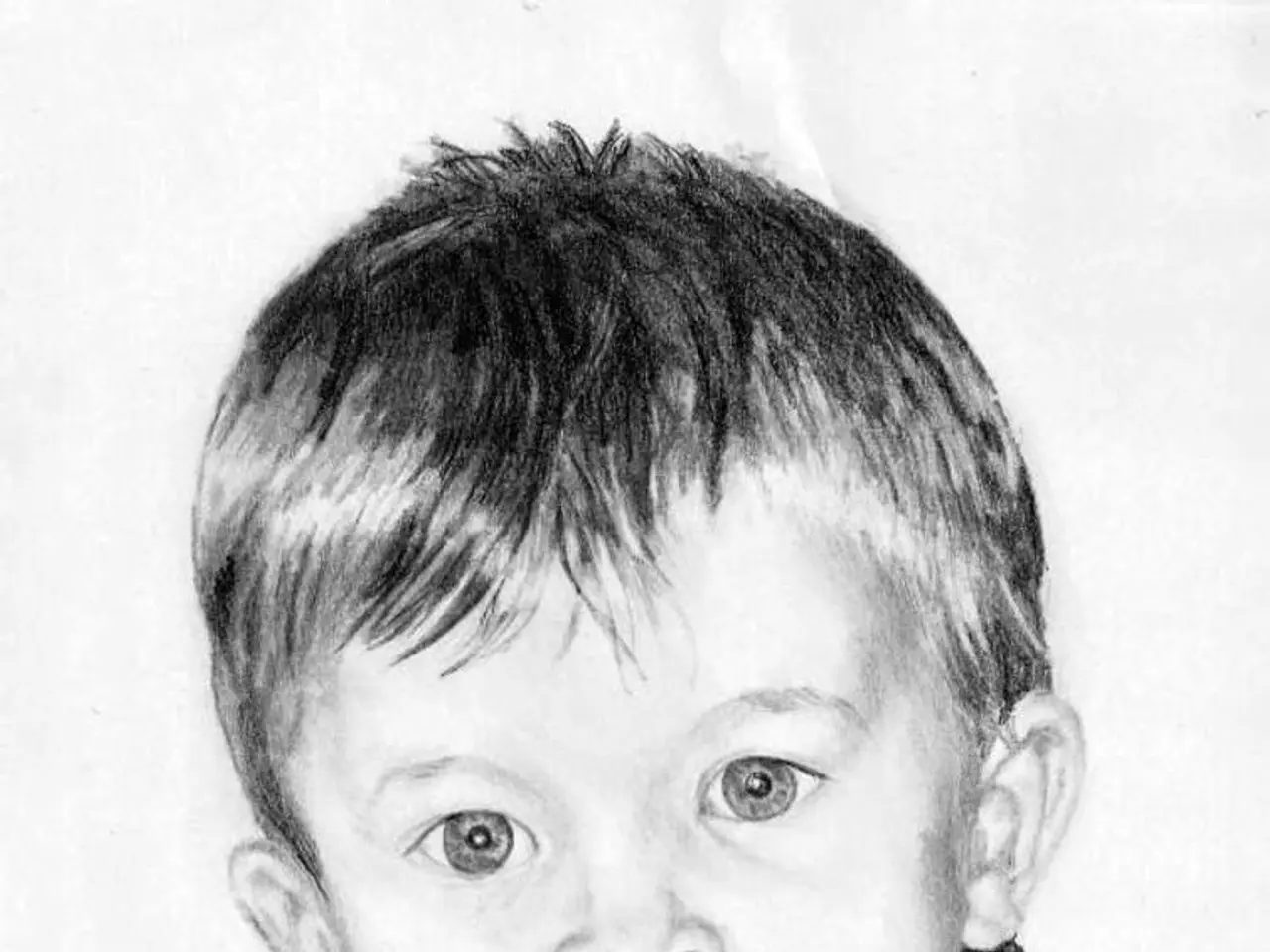Instructions for Determining Devices Connected to Your Instagram Account
In the digital age, ensuring the security of your social media accounts is paramount. Here's a straightforward guide on how to check and log out devices logged into your Instagram account, helping you maintain control and protect your privacy.
First, open Instagram and navigate to your profile by tapping the profile icon. Next, tap the menu (three horizontal lines) in the top right corner, followed by selecting Settings & Privacy. From there, go to the Password and Security (or Security & Login) section.
Once you've reached this point, tap "Where You're Logged In." Here, you will find a list of all devices currently logged into your Instagram account, including their locations and device types.
To log out of any device, tap the three-dot menu or the device you want to log out from, and then select "Log Out" or "Sign Out." For extra security, it's recommended to also change your password after logging out from unfamiliar devices.
The process to check and log out devices on Instagram is simple and straightforward. Instagram provides this feature to help users take control of their account security and identify unauthorized users.
It's a good habit to check the devices logged into your Instagram account if you've used someone else's phone or switched devices recently. If you spot any devices you don't recognise, log them out immediately. Remember, it's always better to be safe than sorry when it comes to securing your Instagram account.
Forgetting to log out of Instagram on a shared device can lead to security concerns. To avoid this, always remember to log out when you're done using someone else's device.
In conclusion, by following these steps, you can monitor your account activity, ensure no unauthorized access, and maintain the security of your Instagram account. The saying "it is better safe than sorry" applies perfectly here. So, stay secure and enjoy your Instagram experience!
[1] The locations and device types are provided for your convenience to help you recognise the devices. [2] Logging out devices you don't recognise or no longer use helps prevent unauthorised access. [3] Changing your password after logging out from unfamiliar devices adds an extra layer of security. [4] Instagram allows users to take control of their account security by checking and logging out devices.
Technology and social-media platforms, such as Instagram, play a significant role in entertainment, while also requiring users to pay attention to account security. To protect your privacy, it's essential to log out of devices that are logged into your Instagram account, especially if they are unfamiliar or no longer in use. Doing so will add an extra layer of security for your account, as it helps prevent unauthorized access.