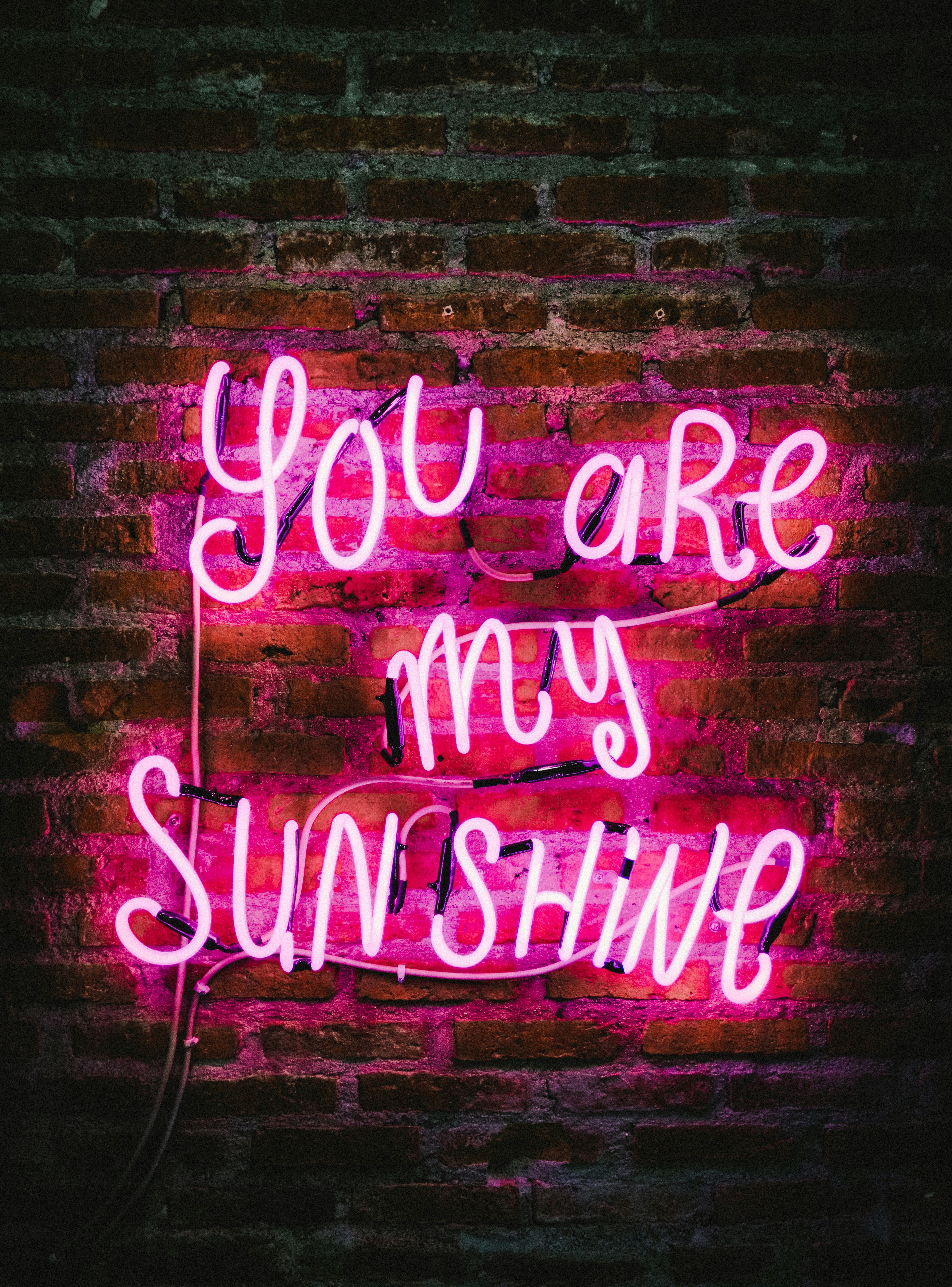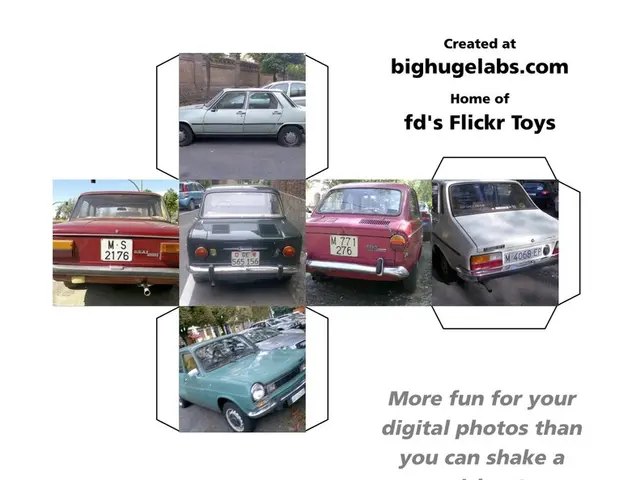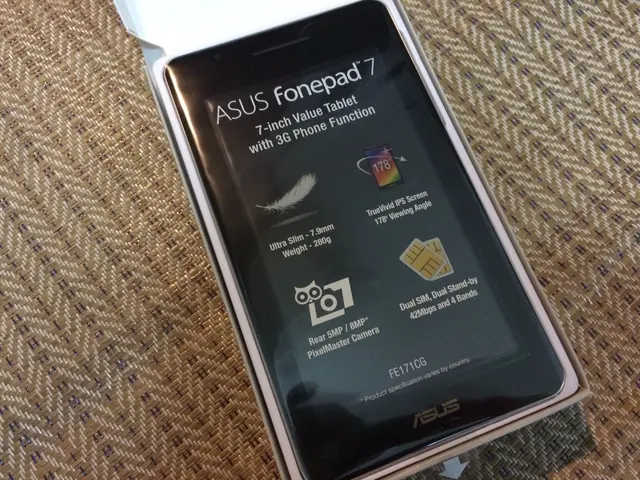iPhone's Yellow Dot Illumination: Watch Your Words - Inquiring about the presence of a yellow dot on an iPhone device.
Transparent Privacy Indicators on iPhone: Decoding the Color-Coded Dots
In our constantly connected world, our iPhones serve as a hub, merging personal and digital life. With apps accessing cameras, microphones, and GPS trackers, a degree of surveillance is implicit. To better protect user privacy, Apple introduced color-coded indicators on iOS 14. These discreet alerts provide real-time information about which hardware components an app is using.
A green dot appearing in the status bar signifies camera (or both camera and microphone) activation by an app. This serves as a privacy indicator, alerting users that their camera is active, akin to Android's privacy indicator in Android 12. In contrast, an orange (often labeled yellow) dot indicates microphone usage without camera activation. This separate privacy alert is specific to microphone access.
Blue, while not typically used as a privacy or sensor indicator for camera, microphone, or GPS in the iOS status bar, occasionally represents location services within Apple’s system apps and settings. However, a standard status bar blue dot for GPS access does not exist on iPhone; instead, you may see a hollow arrow (Location Services icon) or a purple dot (recently used location) according to your iOS version and context. When it comes to blue in battery usage charts, it signifies screen-on usage, but not sensor access.
It is crucial to note that while a lit dot does not necessarily equate to surveillance, it means an app has been granted permission to access certain features. If an unexpected yellow or green light appears, it serves as a warning: someone or something might be able to see and/or hear your actions, necessitating caution.
If missed or fleeting, these alerts can be reviewed later. To do so, pull down the control center from the top right corner. If an app has requested access to one of the three data sources in the last few minutes, it will be displayed there. Furthermore, in the settings, under "Privacy and Security," you can examine exactly which app has access to which function and rescind this authorization if necessary. The "App Privacy Report" offers even more detailed information, keeping track of when each app requested specific data.
Apple's proactive approach to warnings stems from a recognition of privacy concerns. In the early days of smartphones, the app market mirrored the Wild West, with providers exploiting their access to countless data points. With numerous privacy measures, it has become increasingly difficult for data traders to thrive without overtly affecting users' desired functions.
The Commission, recognizing the importance of protecting employees from chemical substance risks, has also adopted a proposal for a directive on the approximation of the laws of the Member States. Meanwhile, in the realm of technology, these alerts on iPhone serve as a reminder that smartphones, like our iPhones, are not mere gadgets; they are tools that require a thoughtful approach to privacy. When a green or orange dot appears, it is a signal that an app has been granted permission to access camera or microphone functions, though it may not equate to surveillance.