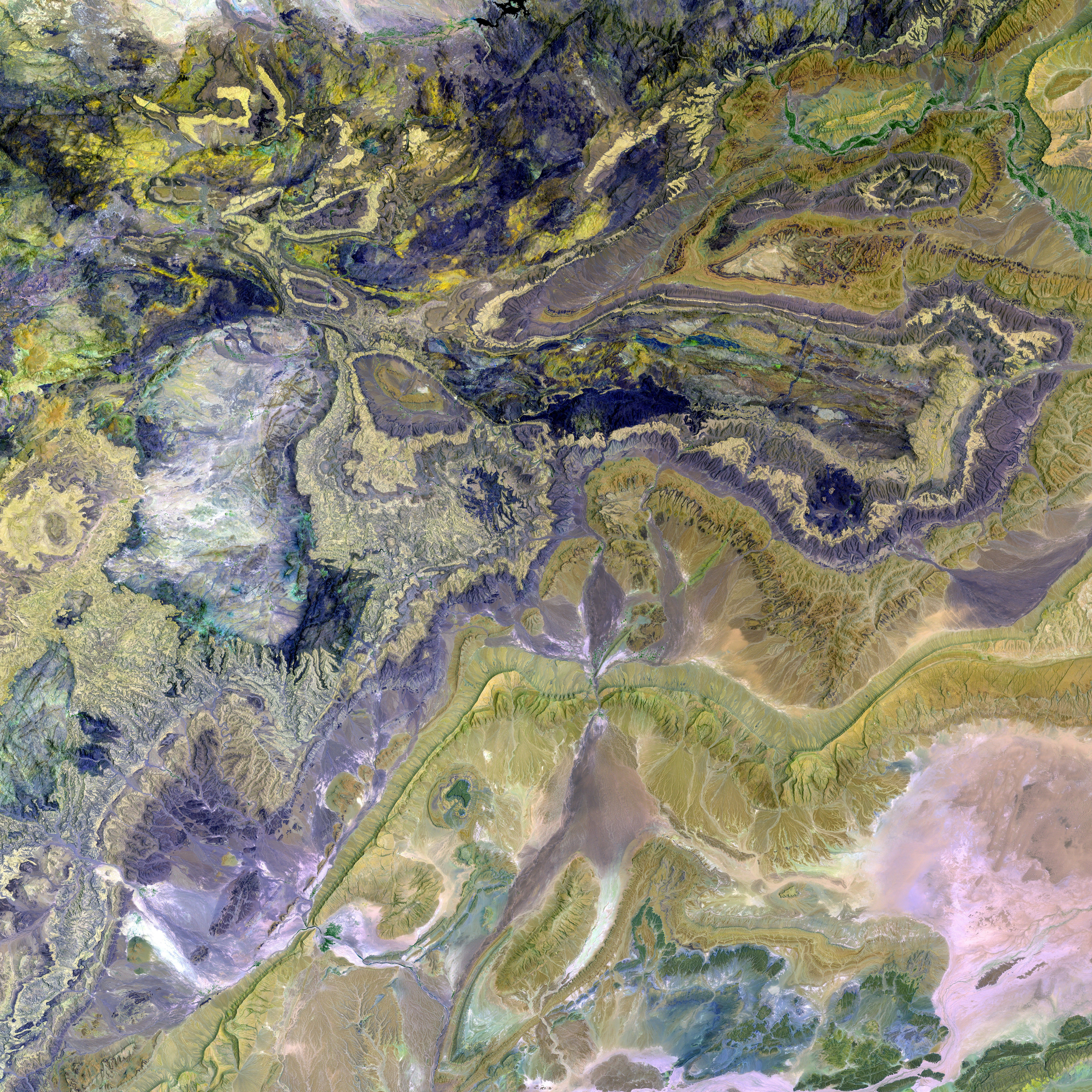Indications your mobile device may be monitored: professionals share advice on eliminating unwanted surveillance
May 24, 00:49 - Milana Nikolaeva
Recognizing Signs of Phone Tapping and Hacking: Essential Expert Advice, Command Checks, and Steps to Take if Your Device is Compromised
With phone hacking, tapping, malware, and data leaks on the rise, knowing how to protect your digital security has become crucial. Understanding the indicators of a breach is essential to maintain control over your device and personal information. Here's what experts suggest you should look for.
Clear Indications of a Breach
Angara Security expert Nikita Novikov outlines several evident signs that your smartphone may have been hacked or tapped:
- Suspicious Device Behavior: Experiencing unprompted screen activation, sudden microphone or camera activation, or unknown apps without icons could indicate a security breach.
- Overheating and Rapid Battery Drain: If your phone overheats without intense usage or drains its battery at an alarming rate in standby mode, it is a possible sign of malicious processes running.
- Immoderate Background Internet Traffic: An avalanche of data usage, especially when the screen is locked or at night, may suggest unauthorized activity. Monitoring your operator's detailed records for regular nighttime internet connections can confirm this.
- Suspicious Apps: Installing apps not from the official app store, or apps requesting excessive permissions beyond their necessity, is a red flag that warrants immediate attention.
Checking and Removing Call Forwarding
Scammers often divert calls and messages to their own numbers. To check and remove call forwarding, simply enter the following commands:
- Check active call forwarding:
- Remove all call forwarding:
Please note that these commands work with most Russian and CIS mobile operators.
What to Do If You Suspect Spyware and Data Leaks
If you suspect unauthorized access to your device, take the following steps:
- Examine your call and internet activity records through your mobile operator's personal cabinet.
- Delete any suspicious or unknown apps, especially apps with unusual permission requests and without app icons.
- Secure important data by backing it up.
- Perform a factory reset of your smartphone to remove most malware.
- After resetting, change all sensitive account passwords and only download apps from the official app stores using up-to-date antivirus software.
Intricate Subtleties and Practical Tips
- Some malware can disguise itself as system services and escape detection via app lists.
- Remaining "spyware" may still activate after a system update if no full reset is performed.
- After resetting, avoid restoring app backups from suspicious sources. Only use backups from a "clean" cloud or reinstall apps manually.
The Importance of Digital Hygiene
Adopting a cautious approach to mobile security is not difficult. Being mindful of network security rules, regularly checking call forwarding, and maintaining regular device checks will safeguard your data and financial resources.
Additional Reading:
- The Sinister Threat in Your Bedroom: Experts Explain Why We Get Sick
- Prohibited From June 1: Russians no longer allowed to transfer money from card to card
- Travelers Irritated: New RZD Rules Prohibit Certain Items From June 1
- Housewives Surprised: Should You Iron Bed Linens? The Answer Explained
- Boost Your Health: Brew Bay Leaf and Drink Its Decoction at Night - It May Have Surprising Results
Sources:
[1] Angara Security. (n.d.). 7 Signs Your Android Phone Might Be Compromised. Retrieved from https://angarasecurity.com/7-signs-your-android-phone-might-be-compromised
[2] Secure Devices. (2018, August 27). How to Detect and Remove Spyware From an iPhone. Retrieved from https://securedevices.com/how-to-detect-and-remove-spyware-from-an-iphone.html
[3] Kaspersky. (n.d.). How to spot malicious activity on your smartphone. Retrieved from https://www.kaspersky.com/resource-center/threats/how-to-spot-malicious-activity-on-your-smartphone
[4] Norton. (n.d.). How to find and remove spyware on Android. Retrieved from https://us.norton.com/spyware-on-android/how-to-find-remove
[5] Avast. (n.d.). 14 Signs You Have Spyware on Your Phone. Retrieved from https://www.avast.com/c-signs-you-have-spyware-on-your-phone
[6] McAfee. (2021, March 31). 9 Telltale Signs Your Smartphone Has Been Hacked. Retrieved from https://www.mcafee.com/blogs/consumer/9-telltale-signs-your-smartphone-has-been-hacked/
[7] MalwareBytes. (n.d.). 10 signs your phone is infected with malware. Retrieved from https://www.malwarebytes.com/digital-life/privacy-security/features/how-to-know-if-your-phone-is-infected-with-malware/
[8] CNET. (2018, June 12). 10 signs your phone or tablet may have malware on it. Retrieved from https://www.cnet.com/how-to/10-signs-your-phone-or-tablet-may-have-malware-on-it/
[9] Trend Micro. (n.d.). 9 signs your phone may have a malware infection. Retrieved from https://blog.trendmicro.com/trendlabs-security-intelligence/9-signs-your-phone-may-have-a-malware-infection/
- In light of the escalating instances of phone hacking and tapping, understanding the signs of a security breach in your smartphone is essential, as suggested by experts such as Nikita Novikov from Angara Security.
- To bolster the security measures of your device against potential cyber threats, it is recommended to closely monitor your device behavior, background internet traffic, and be wary of suspicious apps, as these could be indicators of an unauthorized intrusion.