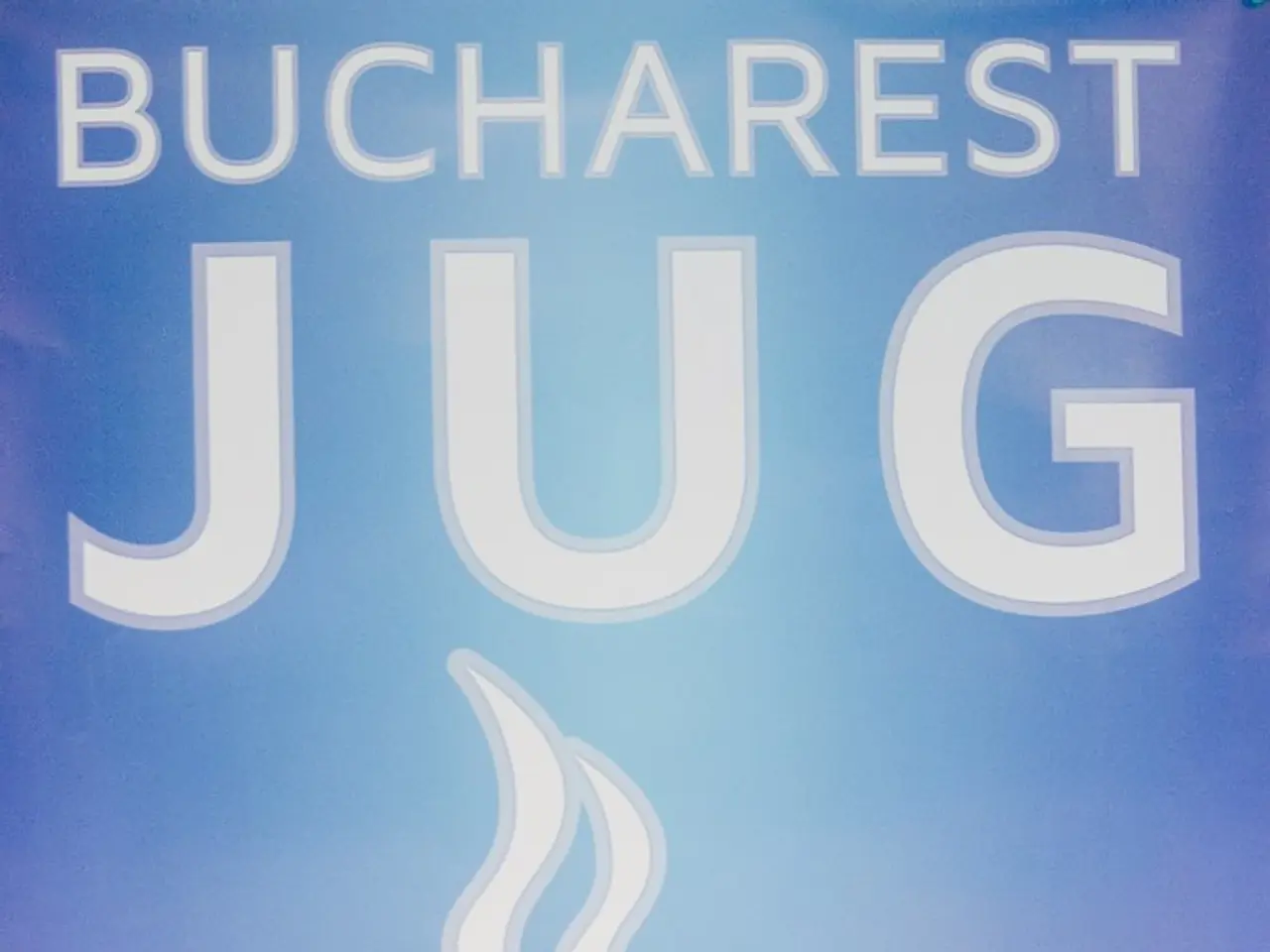Identifying Deceptive Messages: Utilize a Scam Detection Tool for Your Protection
Maintaining digital connections has become effortless, yet it comes with its share of challenges, notably the rise of online scams. These fraudsters are ever-evolving, infiltrating our emails, texts, and DMs with deceptive messages that may appear genuine. Recognizing these scams can help safeguard your privacy and peace of mind. Here's how to stay vigilant with some help from a scam checker tool.
Recognize the Red Flags
Scammers often give themselves away. Before clicking or responding, scrutinize messages for warning signs such as:
- Grammatical issues or typos: Legitimate entities prioritize clear communication.
- Immediate action or pressure: Scammers aim to induce panic, pushing you to act hastily.
- Suspicious links: Hover over links to confirm their legitimacy before clicking.
- Unfamiliar senders: If the source is unknown, exercise caution.
- An uneasy feeling: Trust your instincts if something feels off.
Validate the Sender's Identity
Never take a message at face value, especially if it claims to be from your bank, favorite retailer, or delivery service. Opt for visiting the official website instead. The contact information found there can confirm the authenticity of the communication. You can also copy the message and run it through a scam checker. If the same message has been identified as a scam elsewhere, heed this warning and move on.
Limit Responses to Personal Questions
Authentic companies won't request passwords, financial information, or identification numbers via unrequested emails or texts. Any correspondence that does is likely phishing. Scam checkers can flag these messages for potential red flags. These tools analyze language, embedded links, and sender information to determine whether a message might be fraudulent.
Utilize Scam Checker Tools
These tools are widely available through web applications, browser extensions, and security software. They can assist in various ways:
- Identifying suspicious patterned text
- Warnings against unsafe websites via URL and domain checks
- Flagging frequently used email addresses associated with scams
Some suggested tools include:
- Google Safe Browsing: This service allows you to enter a URL and check if the site is deemed malicious.
- Community forums or scam alert platforms, such as Reddit or the Better Business Bureau
These resources aren't just convenient—they serve as our first line of defense against online scammers.
Outsmart the Scammers
Scammers continually innovate and adapt their tactics. Staying ahead requires subscribing to cybersecurity blogs, following government scam alerts (like those from the FTC or Scam Watch), and regularly checking in with online safety communities.
By staying informed, remaining cautious, and verifying suspicions, you can avoid many harmful digital ploys. If something gives you pause, take a moment to reconsider. Some questions are better than potential trouble.
- In the digital age, maintaining a vigilant approach towards cybersecurity is crucial, especially when dealing with messages that may contain red flags such as grammatical errors, pressure for immediate action, suspicious links, unfamiliar senders, or an uneasy feeling.
- Utilizing a scam checker tool can help validate the authenticity of messages, especially those that claim to be from banks, retailers, or delivery services, and flag potential phishing attempts by analyzing language, embedded links, and sender information. Google Safe Browsing and community forums or scam alert platforms are examples of such tools, providing a first line of defense against online scammers.