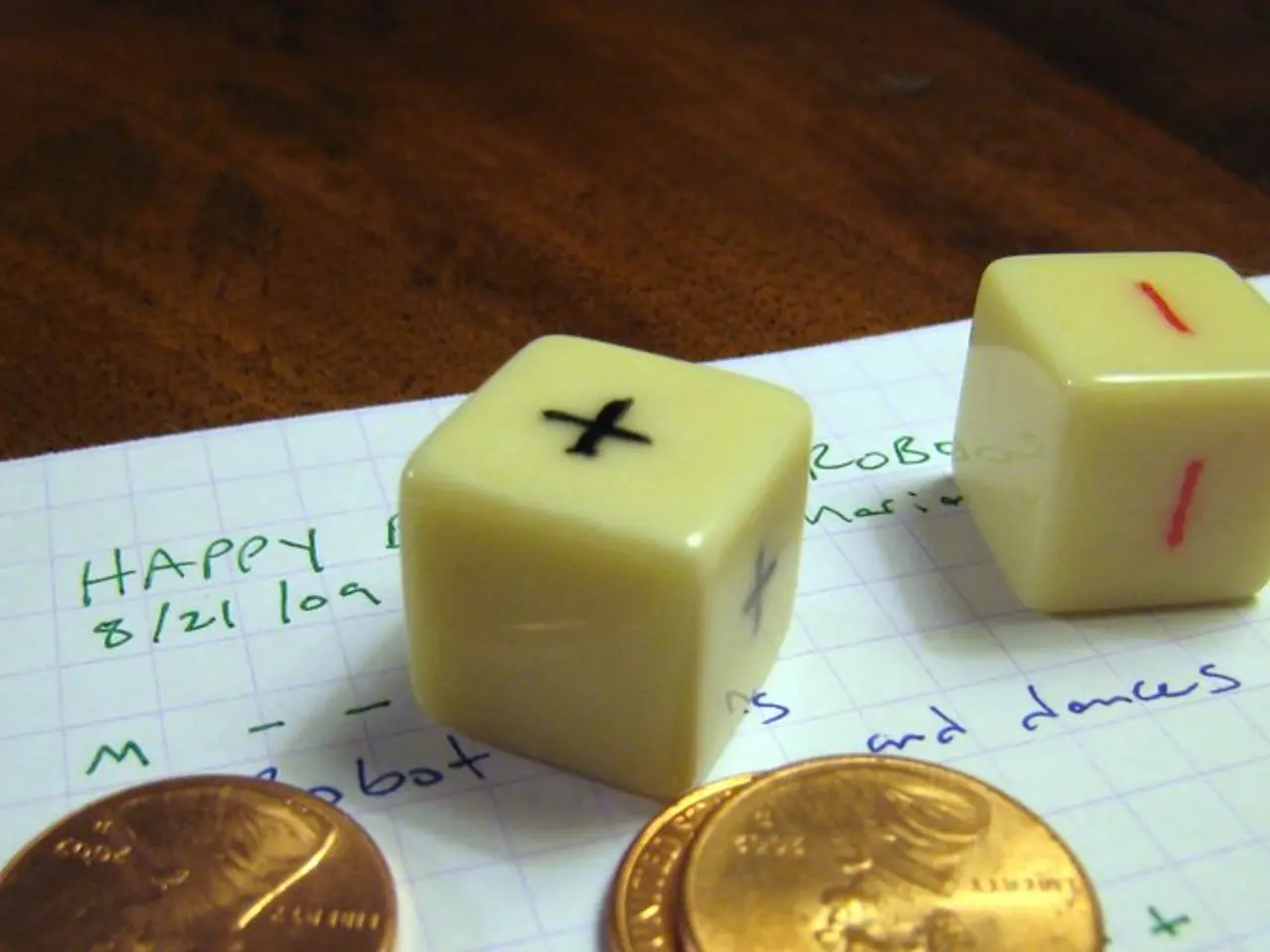Hamilton's Guide to Mastering HTML (HyperText Markup Language)
HTML Learning Guide
Hey there, web enthusiast! Ever wanted to dive into the world of website creation? Look no further - this guide, written in the most straightforward, no-nonsense language, will take you from a complete newbie to a competent HTML wrangler!
What is HTML?
HTML stands for HyperText Markup Language. It's the standard language used to build the structure and content of web pages, telling browsers how to display text, images, links, and more. By understanding HTML, you're laying the foundation for a career in web development or design.
How Does HTML Work?
Simple! HTML documents are plain-text files with the .html extension. When you open these files in a browser, the browser reads the markup and interprets the code to display the formatted content on your screen.
Why Should I Learn HTML?
Now, there are plenty of reasons to add HTML to your skillset:
- The Backbone of Web Development: HTML is the essential starting point for creating websites. Without it, you can't even begin the process of web development.
- The Universal Language of the Web: Knowing HTML is vital for managing any kind of content online, since it's the standard markup language for creating the structure of web pages.
- Easy as Pie: Compared to programming languages, HTML is a breeze for beginners to learn. You'll be creating basic websites in no time at all!
- Career Opportunities: Proficiency in HTML opens up a variety of career paths, including but not limited to web developer, content manager, and UX/UI designer roles.
- Gateway to Advanced Technologies: Once you've mastered HTML, you can easily move onto learning CSS, JavaScript, and other tools that will make your websites more interactive and visually stunning.
Getting Started with HTML
We're about to embark on a thrilling learning journey! This HTML tutorial covers the fundamentals and advanced topics, gradually building your skills from scratch. Our aim: equipping you with a solid foundation in HTML so you can tackle anything the web throws at you.
This tutorial is divided into sections, starting with HTML basics and gradually moving on to more complex topics. Here's a sneak peek at what you'll learn:
- HTML Basics
- Introduction to HTML
- HTML Editors
- HTML Comments
- HTML Element
- HTML Attributes
- HTML Doctypes
- HTML Headings
- HTML Paragraphs
- HTML Links
- HTML Images
- HTML Semantics
- HTML Entities
- HTML Symbols
- HTML Beginner Projects
- Simple Portfolio Website
- Design an Event Web Page
- Top 10 Projects For Beginners
- Through to 8, you'll discover various aspects of HTML: HTML tables, lists, formatting, forms, and advanced concepts.
- HTML Media Elements
- Add Audio to a Webpage
- Add video to a Webpage
- HTML References
- Tags Reference
- Attributes Reference
- Global Attributes Reference
- Event Attributes Reference
- DOM Reference
- DOM Audio/Videos Reference
- HTML5 Reference
- Interesting Facts in HTML
- Interesting Facts about HTML
- Interesting Facts About HTML Links and Navigation
- Interesting Facts About HTML Tables
- Interesting Facts About HTML Lists
- Interesting Facts About HTML Meta Tags and SEO
- Interesting Facts About HTML5 APIs
- HTML Miscellaneous
- Structure of HTML Document
- Design a web page
- Most commonly used HTML tags
- HTML Form Design
- Design your First Website in Just 1 Week
- Simple Portfolio Website Design
- Design a Portfolio Gallery
- 10 Best HTML Coding Practices You Must Know
- Design a Login Form to an Image using HTML
Ready, Set, HTML!
This tutorial will require your full attention and dedication to complete. Dedicate some time each day, and before you know it, you'll be shouting "I'm a HTML guru!" from the rooftops! Happy learning!
- As you journey through the world of web development, you'll encounter various technologies, including stacking graphs of data to visualize trends in user interactions, all of which can be facilitated with the knowledge you'll gain from mastering HTML.
- Delving deeper into the realm of web design, you'll find that tools like graphics libraries and JavaScript libraries, which are essential for creating dynamic visuals on web pages, are often easier to integrate with a solid foundation in HTML.