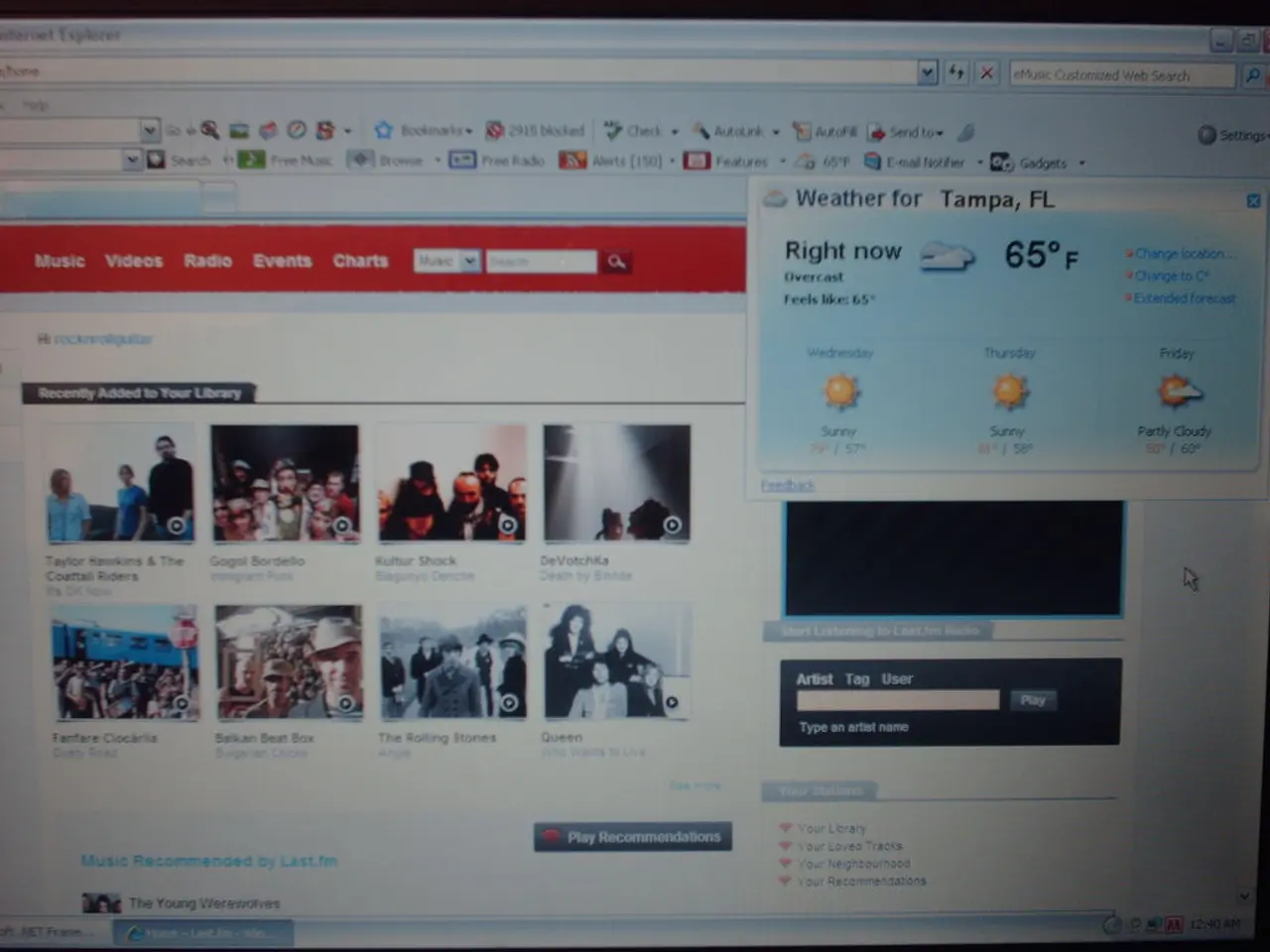Guide for Translating YouTube Videos (Subtitling and Dubbing)
In today's globalised world, language barriers should not prevent us from accessing and enjoying content from around the world. Fortunately, there are several methods to translate YouTube videos, making them accessible to a wider audience. This article will explore three primary methods for translating YouTube videos: using YouTube's auto-translate CC feature, translating video subtitles using an external tool like Kapwing, and dubbing the video's audio in a different language using Kapwing.
Using YouTube's Auto-Translate CC Feature
If a video has closed captions (CC), you can use YouTube's built-in auto-translate function to convert the captions into your desired language. Here's how:
- Click on the "CC" icon to turn on captions, if they are not already visible.
- Open the video settings menu by clicking on the gear icon.
- Click on "Subtitles/CC".
- Click on "Auto-translate".
- Select your desired language from the dropdown menu.
Translating Video Subtitles Using Kapwing
For videos without closed captions on YouTube, you can still translate the subtitles using an external tool like Kapwing. Here's the process:
- Upload the video to Kapwing.
- Open the auto-subtitles tool.
- Edit the subtitles as needed.
Once you've translated the subtitles, you can proceed to dub the video's audio using Kapwing.
Dubbing a YouTube Video Using Kapwing
To dub a YouTube video using Kapwing, first, translate the video's subtitles as described above. Then, follow these steps:
- Select the dubbing tool in Kapwing.
- Choose the dubbing voice. You can choose to clone the original voice, use one of your pre-saved voice clones, or select from the preset voices provided by Kapwing.
- Record your voiceover, matching the video's timing.
After dubbing, you'll see a new audio layer in the timeline, and the original audio will be muted.
Additional Features of Kapwing
Kapwing is an online video editor suitable for YouTube and offers more than just translating YouTube videos' subtitles. You can make any other changes right there in the editor, such as customising the subtitle font and styling, adding new title cards and overlays, or repurposing the video into clips for social media.
Other Options for Automatic YouTube Video Translation
There are several companies offering automatic YouTube video translation, including TopMediai AI Dubbing, VEED, Rask, and Vidnoz. These services support over 120, 125, 130, and 140 languages, respectively, and offer natural-sounding voice dubbing directly in the browser.
In conclusion, with the wide range of options available, translating YouTube videos has never been easier. Whether you prefer using YouTube's auto-translate feature, translating video subtitles using an external tool like Kapwing, or dubbing the video's audio in a different language, there's a solution for everyone. Happy translating!
Read also:
- Ford Discontinues Popular Top-Seller in Staggering Shift, Labeled as a "Model T Event"
- Dubai-bound: Omega Seiki Mobility, an electric vehicle company from India, prepares for assembly establishment
- London Mayor Sadiq Khan under fire for raising Congestion Charge, with drivers facing an additional £80 million in yearly costs
- BYD introduces their in-house developed tablet, set to be unveiled in the upcoming Fang Cheng Bao Tai 7 event.