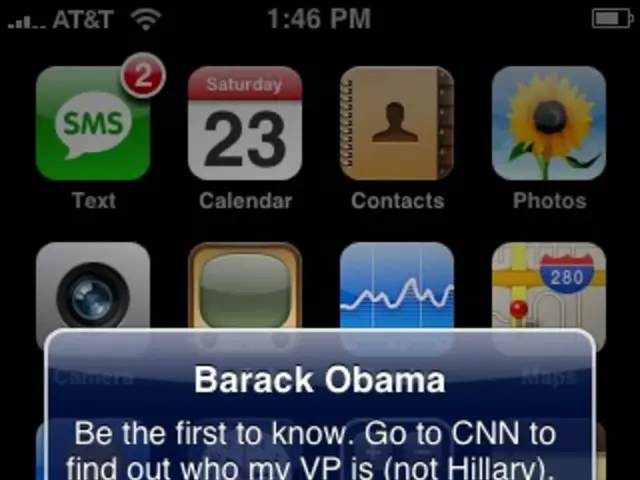Google Drive for Desktop Gets Real-Time Ransomware Protection
Google has rolled out a new feature for Google Drive for Desktop, offering real-time protection against ransomware. This AI-driven system is designed to safeguard files like PDFs, Word documents, CAD drawings, and spreadsheets synced from Windows or macOS. The feature is enabled by default for most commercial Workspace plans.
The system works by using an AI model trained on millions of ransomware samples to detect patterns such as mass file encryption or sudden bursts of rapid changes. Once a pattern is detected, usually after three to five corrupted files, Google Drive for Desktop pauses syncing to the cloud and contains the damage. This approach shifts the focus from traditional antivirus software, which aims to keep attackers out, to a system that locks down exits once an attack has started.
In case of an attack, the recovery process is straightforward. Users can restore files to their state moments before the attack with just a few clicks. Admins receive alerts and logs in the Workspace console, providing visibility into ransomware incidents. Google argues that while false alarms are possible, especially for developers or power users running encryption-heavy workloads, it's better to interrupt a suspicious process than risk a larger attack.
Ransomware has emerged as one of the most costly cybersecurity threats in recent years, with 21% of intrusions in 2024 being ransomware-related and an average incident cost of over $5 million. Google's new ransomware detection and recovery feature for Google Drive for Desktop aims to tackle this issue head-on, providing a robust defense against these sophisticated attacks.