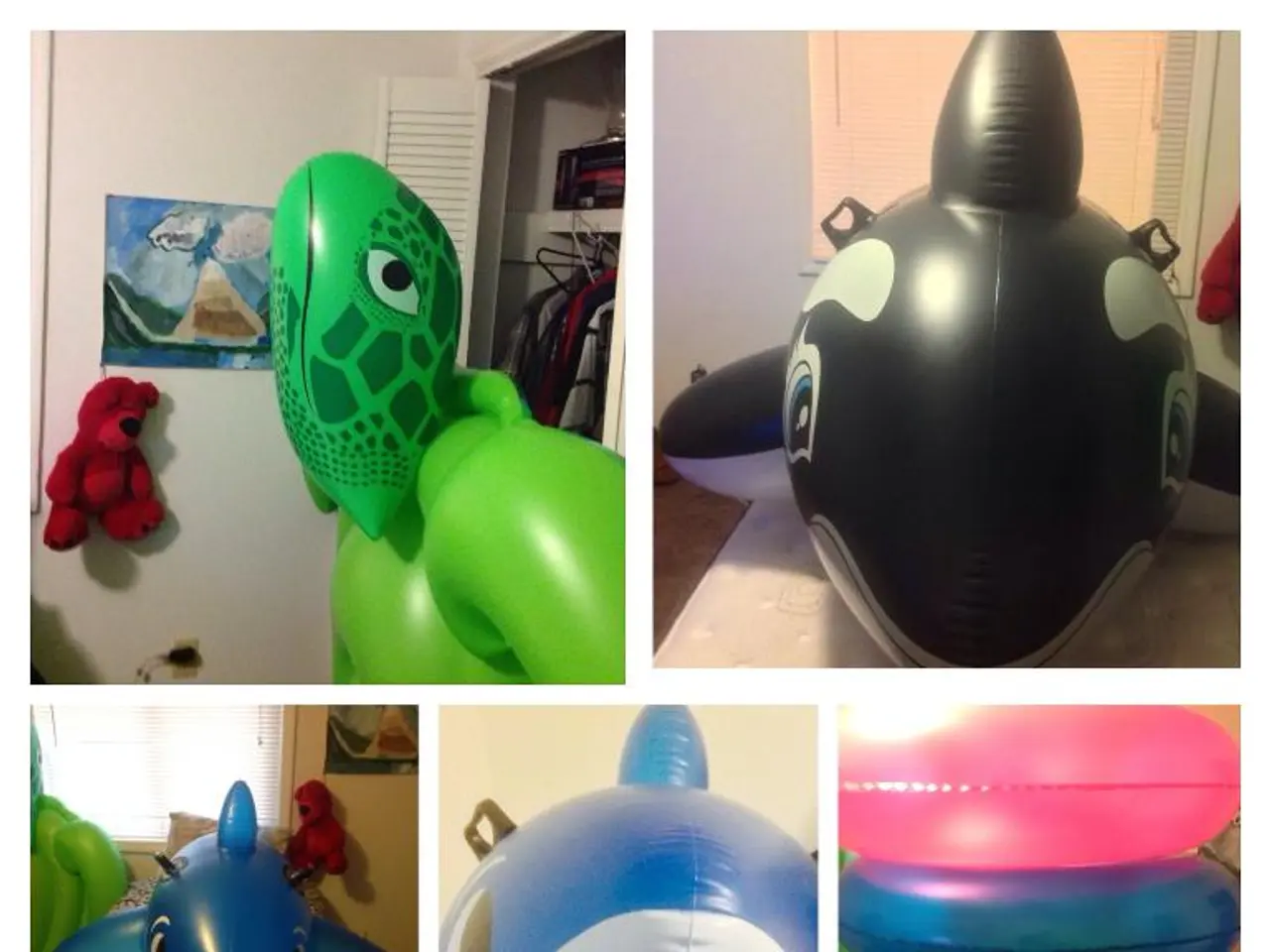Expanding Angular CLI Functionality Through the Incorporation of External Libraries
Angular CLI, a command-line tool, simplifies the development process for Angular applications. But, for even greater efficiency and functionality, third-party libraries can be invaluable tools in an Angular developer's toolkit.
These pre-built packages of code and functionality can be quickly incorporated into Angular projects to increase their functionality. They offer a wealth of customizable and reusable components, saving development time, boosting performance, and improving UI consistency across projects.
One key advantage of third-party libraries is their ability to reuse UI components such as buttons, forms, and navigation menus. This reduces redundant code and accelerates development. They also support adding or customizing components without breaking existing code, which helps scale projects efficiently.
Third-party libraries often provide flexible styling and theming options to align apps with branding and design requirements, enhancing user experience. Some libraries, like NG Lightning, are designed for better performance by leveraging Angular’s capabilities and native designs, improving app responsiveness.
Integrating these libraries into Angular CLI workflows is straightforward, as they can be easily installed via package managers (e.g., NPM). UI libraries such as Bootstrap, Material Design, and PrimeNG can be added to Angular CLI projects to develop aesthetically stunning and responsive user interfaces, saving time and ensuring a unified, polished look.
Beyond UI libraries, third-party tools like NgRx enhance Angular projects by simplifying state management in complex applications, which complements Angular CLI’s productivity benefits. NgRx is a state management package that centralises and streamlines state management in larger Angular applications, increasing scalability and improving code maintainability.
Angular CLI plugins like Schematics can be combined with the capabilities of RxJS observables to design unique schematics specific to your project's requirements. RxJS, a utility library, simplifies asynchronous programming by offering strong capabilities for handling events and working with observables. Lodash is another utility library that provides a wealth of utility methods for working with arrays, objects, and strings.
By exploring and incorporating third-party libraries into Angular CLI applications, web development projects can succeed and your Angular trajectory can be changed forever. These libraries open up new project possibilities and improve the Angular CLI experience, making it easier than ever to build high-quality Angular applications quickly.
Leveraging third-party libraries, such as NG Lightning and NgRx, can significantly enhance Angular development by providing customizable and reusable components, thus boosting performance and promoting UI consistency. These libraries can be installed effortlessly via package managers, like NPM, and can even improve app responsiveness (technology).
Third-party tools like Bootstrap, Material Design, and PrimeNG, when added to Angular CLI projects, can aid in creating aesthetically stunning and responsive user interfaces (web development). Furthermore, libraries such as RxJS and Lodash offer useful utility methods for handling asynchronous programming and working with arrays, objects, and strings, respectively (technology).