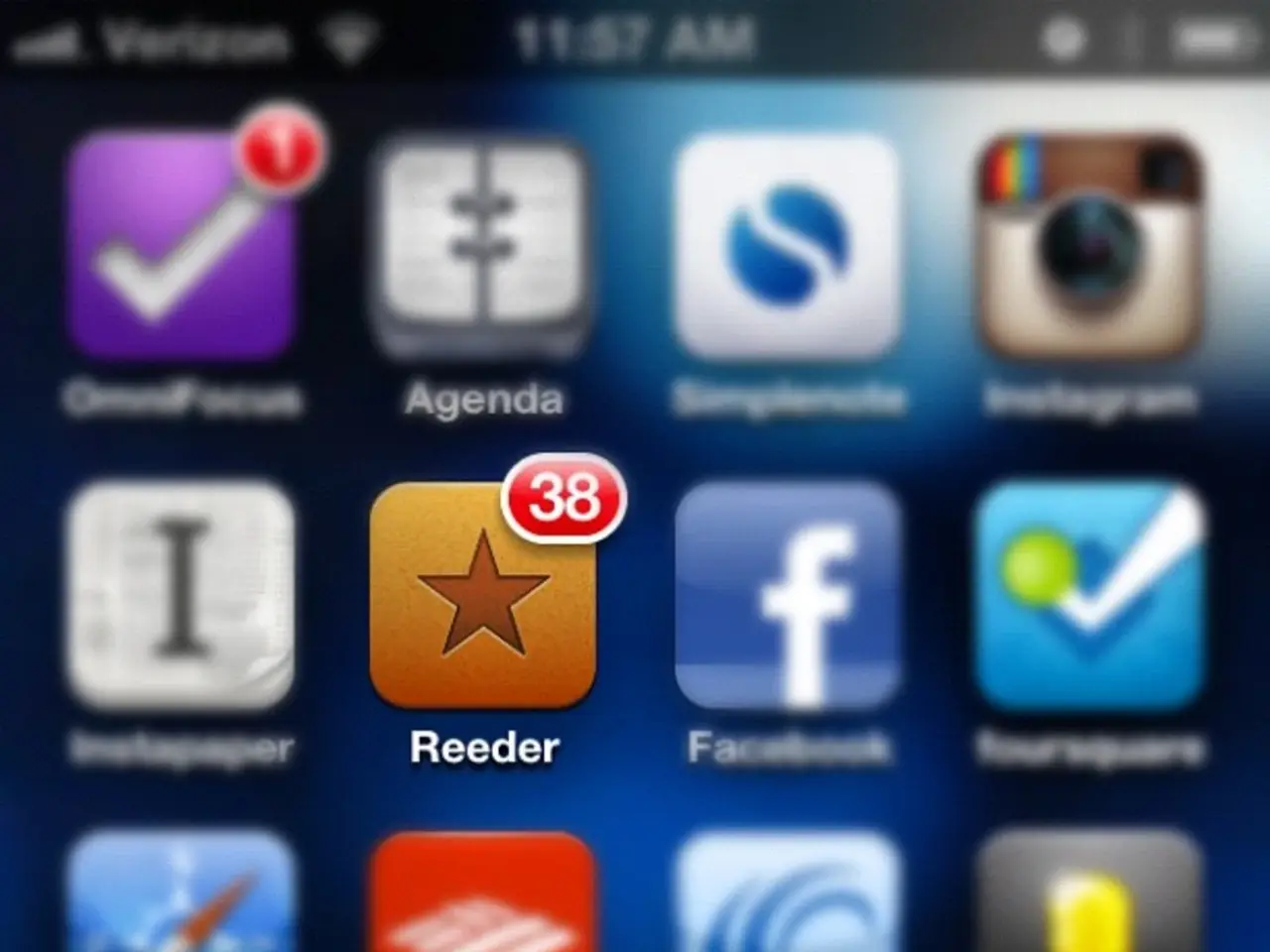Electron Fixes macOS 26 'Tahoe' Slowdowns by Removing Cocoa API Override
Electron, the popular framework behind apps like Visual Studio Code and Slack, has addressed a performance issue affecting users on macOS 26 'Tahoe'. The fix resolves system-wide slowdowns caused by an override of a private Cocoa API method.
The Electron team identified and rectified an issue where their framework overrode the private Cocoa API method _cornerMask, leading to repeated recalculation and repainting of window shadows by WindowServer. This caused significant slowdowns, particularly for users running multiple Electron-based apps.
Apple's naming conventions consider methods starting with an underscore as private, intended only for internal use. The Electron team's fix removes this override, resolving the performance problem. Workarounds, such as disabling macOS AutoFill or deferring the macOS upgrade, are no longer necessary.
Separately, Apple has released macOS 26.01, which improves the AutoFill issue, though some Chromium-based apps still experience minor scrolling issues. Developers using the Rust-based Zed editor also faced Tahoe-related AutoFill problems.
Electron has successfully addressed the system-wide slowdown issue on macOS 26 'Tahoe' by removing the override of the private Cocoa API method. Users can now enjoy improved performance when using multiple Electron-based apps. Apple's recent macOS update has also helped alleviate AutoFill-related issues, though some Chromium-based apps may still experience minor problems.
Read also:
- Summarized Report: Insights from the Realm of Transportation
- Recorded surge in electric vehicle registrations during the initial half of the year
- Polestar CEO, Lohscheller, voices concern on the ongoing debates about competitors' products: "Maintain focus, avoid distractions"
- Jane Goodall's Legacy: From Chimpanzee Tool Use to Global Conservation