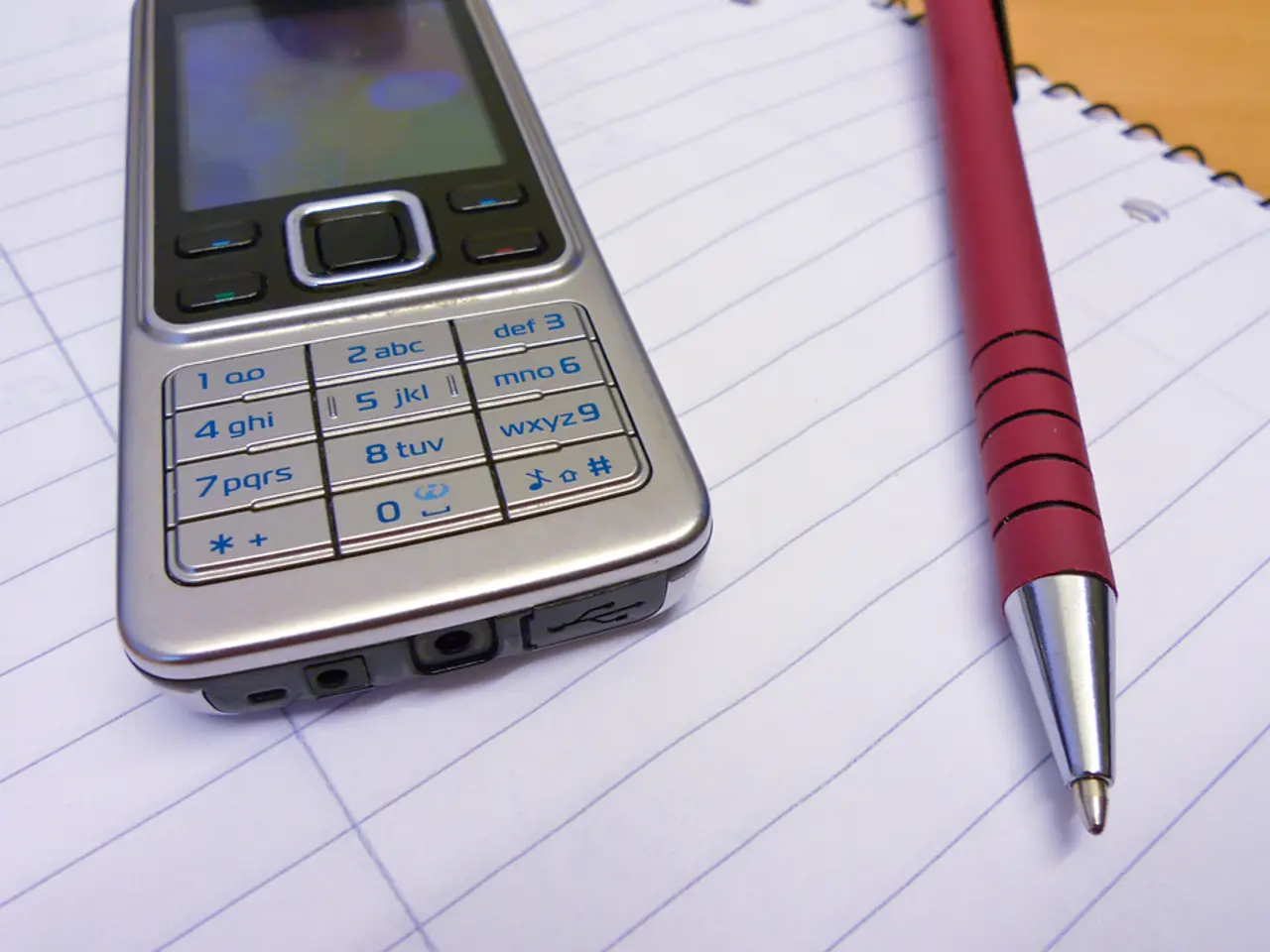Drawing Enthusiasts: Unmatched Tablets for Artists of All Levels
When it comes to digital art, having the right drawing tablet can make all the difference. With a variety of options available, it's essential to understand the key features that set each tablet apart.
Budget-friendly options like the Huion and XP-Pen offer decent pressure sensitivity and responsive pens, making them suitable for both beginners and hobbyists. The Huion Inspiroy 2 series, for example, boasts a compact design, smooth pen tracking, and 8192 pressure levels, while the XP-Pen Artist 15.6 Pro provides a 1080p screen, customizable shortcut keys, and tilt function.
For professionals and advanced hobbyists, the Wacom Cintiq Pro 22 and Wacom Cintiq 16 stand out for their high-resolution Full HD screens, 8192 levels of pressure sensitivity, and excellent stylus responsiveness. If you're a budget-conscious beginner, the XP-Pen Deco 640 is a highly recommended option at around $40, featuring ultra-sensitive 16,384 pressure levels, USB-C connectivity, and a portable design.
When choosing a drawing tablet, consider the following features:
- Screen Size: Larger screens provide more drawing space and allow for greater detail, but they tend to cost more.
- Resolution: A minimum of Full HD (1920x1080) is recommended for clarity; higher resolutions like 2K or 4K offer sharper images.
- Pressure Sensitivity: Higher pressure levels (e.g., 8192 or 16384) enable nuanced stroke control for more precise, natural drawing.
- Stylus Performance: Responsiveness, tilt support, low activation force, and pen comfort are critical for smooth input.
- Portability: Lightweight and thin tablets benefit artists who draw on the go.
- Connectivity and Compatibility: Consider if the tablet connects to a PC, Mac, mobile devices, or is standalone; also ensure compatibility with your preferred drawing software.
- Price and Value: Balance essential features with your budget to find the best value without compromising on performance.
Other notable tablets include the Huion Kamvas Pro 16, with its full HD screen, anti-glare glass, vivid color accuracy, and tilt support, competing with Wacom's entry-level pen displays. The Wacom Intuos is a top pick for beginners due to its simple controls and helpful software bundles, while the Wacom Intuos Pro is a professional drawing tablet with excellent pressure sensitivity (up to 8192 levels) and customizable ExpressKeys for quick shortcuts.
For those seeking a standalone, highly portable device, the XP-Pen Magic Drawing Pad is a noteworthy option for professionals, offering 16,384 pressure level stylus, excellent color coverage, and free artistic software membership.
In summary, finding the perfect drawing tablet requires balancing screen size, resolution, stylus sensitivity, portability, and compatibility against budget constraints and skill needs to ensure the most productive and enjoyable drawing experience.
- Tutorials on digital art can provide valuable inspiration when selecting a drawing tablet, helping to understand its features and capabilities better.
- Artists looking to purchase a drawing tablet may find budget-friendly options like the Huion and XP-Pen beneficial, as they offer decent pressure sensitivity and responsive pens suitable for both beginners and hobbyists.
- For those in pursuit of professional-grade results, tablets like the Wacom Cintiq Pro 22 and Wacom Cintiq 16 boast features such as high-resolution screens, 8192 levels of pressure sensitivity, and excellent stylus responsiveness that cater to advanced users.
- When comparing drawing tablets, it's crucial to consider factors such as screen size, resolution, pressure sensitivity, stylus performance, portability, connectivity, compatibility, and price, to find the optimal balance between functionality and affordability for a satisfying and productive drawing experience.