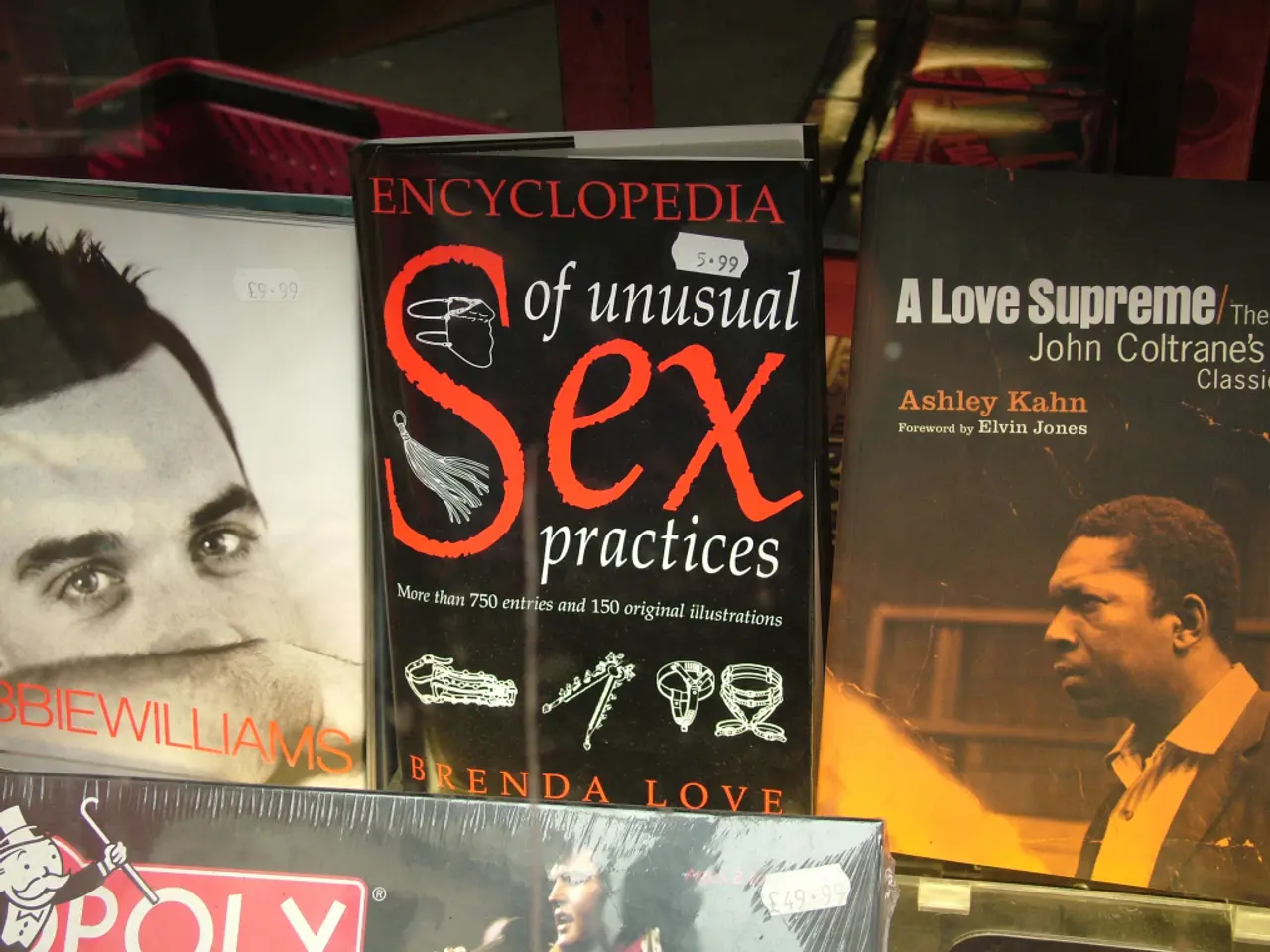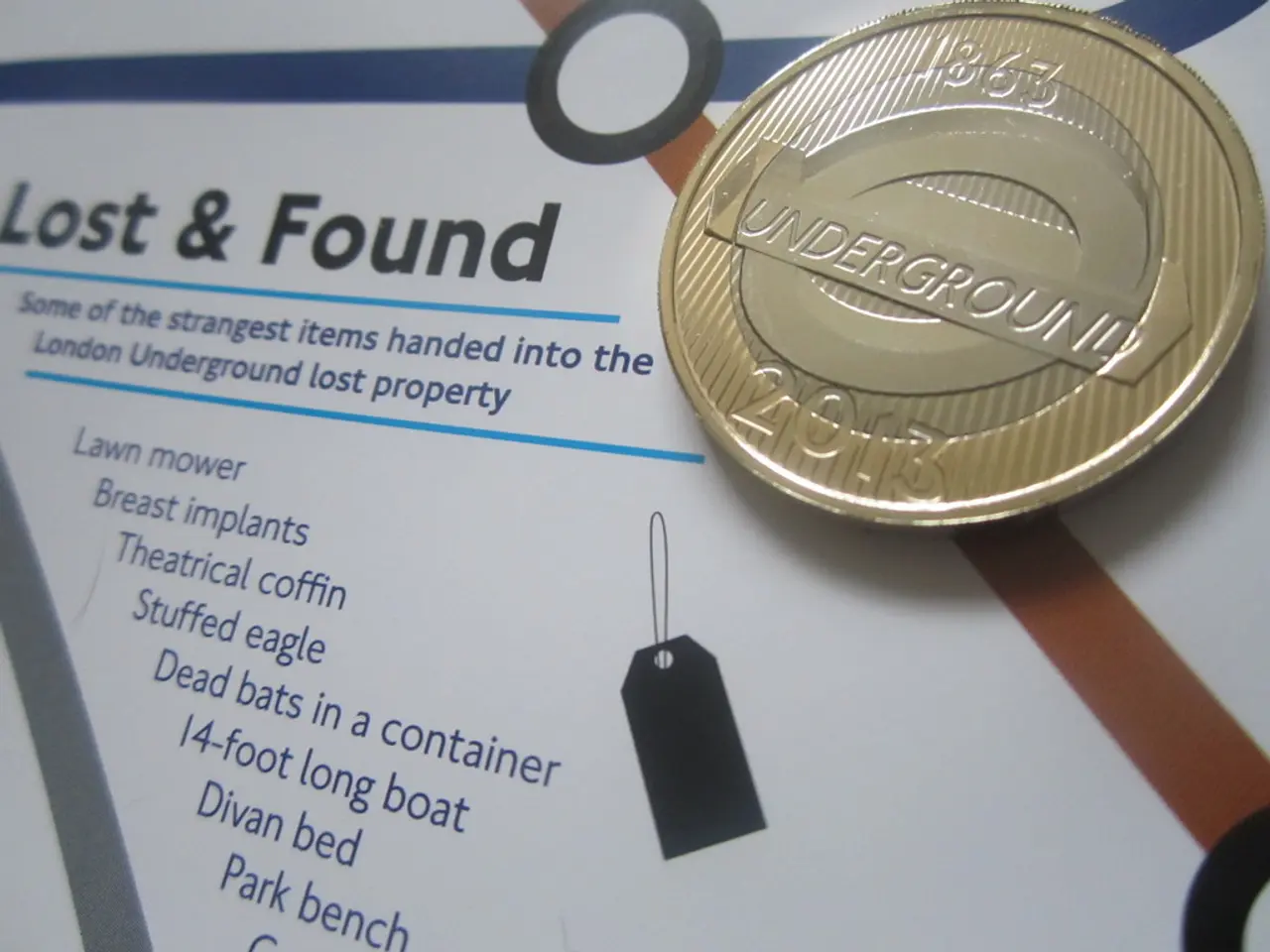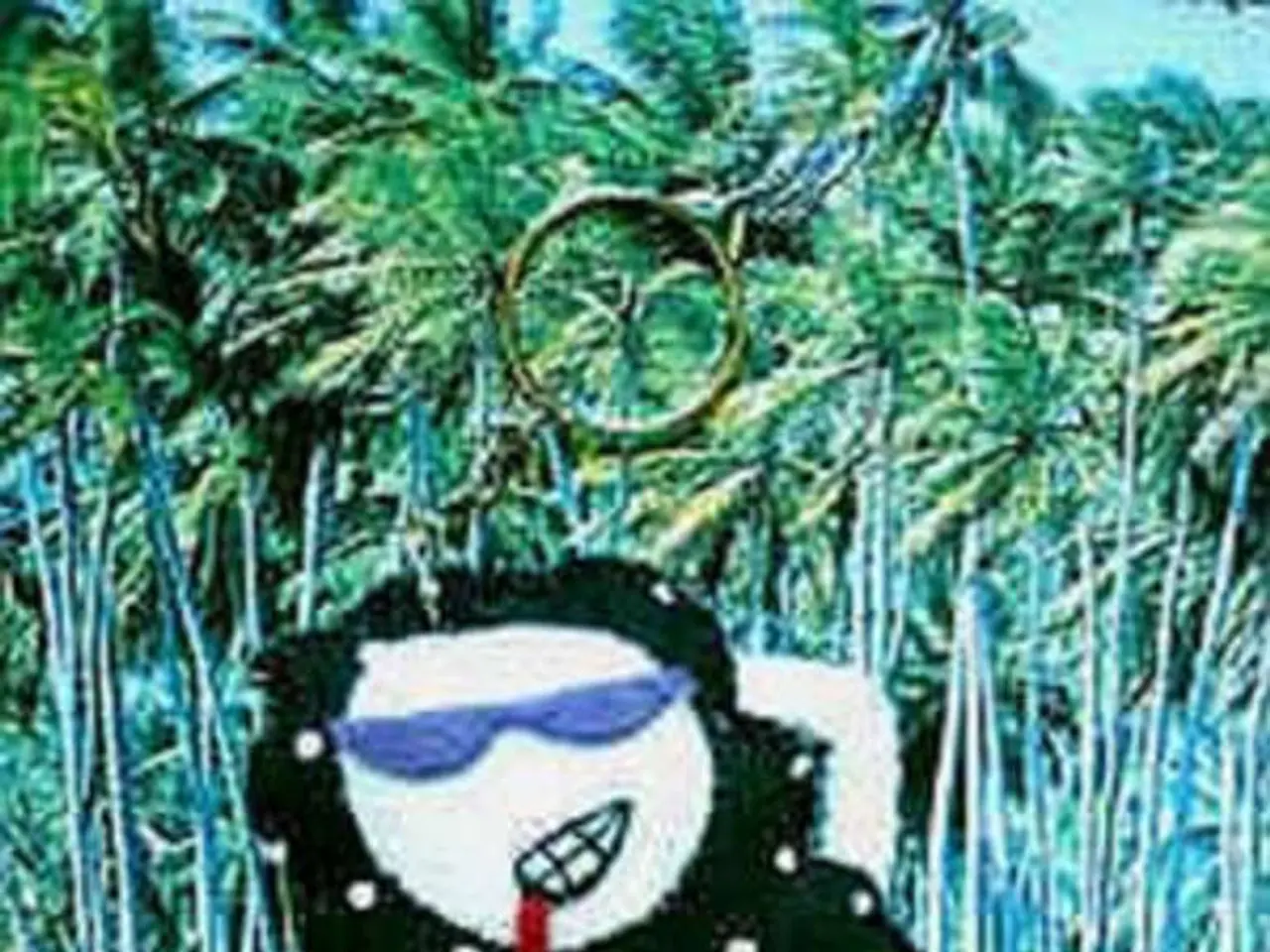Crafting Pro Book Interiors: Crucial Steps for a Neat, Readable Layout (revised design)
In the world of publishing, a well-designed book interior can make all the difference in capturing a reader's attention and meeting the rising standards of quality. Below are some key tips and best practices to help you create a professional and reader-friendly book interior.
**Choosing the Right Book Size**
- Common trade book sizes include 5.5” x 8.5” and 6” x 9” for paperbacks, and wider formats (8.5” x 11”) for illustrated or reference books. - Fiction often uses smaller formats, while non-fiction (especially with images) may opt for larger sizes. - Use established formats within your genre to ensure compatibility with publishing platforms and reader expectations.
**Selecting the Best Fonts**
- Readability is crucial. Choose classic, legible fonts such as Garamond, Caslon, or Minion for body text. - Aim for 11–12 pt for most adult books; children’s books may require larger sizes. - Avoid using font sizes smaller than 7 pt, as these are difficult to read. - Use bold or different typefaces for chapter titles and section headers for clear hierarchy.
**Setting Margins and White Space**
- Standard margin sizes (often 0.75” to 1” on the inside and outside edges) ensure comfortable reading and prevent text loss during binding. - Ample space between lines and paragraphs improves readability and aesthetic appeal. - If using decorative borders, leave at least 0.25” of white space from the cut line for professional trimming.
**Managing Paragraph Spacing and Line Breaks**
- Keep paragraph spacing uniform throughout the book. - Use 1.15–1.5 line spacing for most books; single spacing can feel cramped, while double spacing is rare outside manuscripts. - Either indent the first line of each paragraph (0.2”–0.5”) or use space between paragraphs—never both unless using block quotes.
**Visual Elements and Images**
- Use images at 300 dpi and CMYK color for print books; 72 dpi and RGB are acceptable for ebooks. - Integrate images with consideration for text flow. Use captions and maintain consistency in image size and style. - For deep blacks, use CMYK settings (C=30%, M=30%, Y=30%, K=100%) instead of pure black (K=100%).
**Design Consistency**
- Maintain consistent use of fonts, spacing, headings, and visual elements throughout the book. - Clearly mark chapters and ensure page numbering is present and correct. - Limit use of styles and visual effects to avoid distracting the reader.
**Accessibility and Reader Experience**
- Ensure sufficient contrast between text and background. - Use a clear table of contents, running headers/footers, and section breaks for easy navigation. - Adjust design choices for the final output medium (print vs. ebook), especially regarding page breaks and image quality.
By following these best practices, you will create a book interior that is both professional and inviting to readers. Proofread your finished interior on screen and in print to ensure a high-quality final product. When unsure about layout skills or wanting a polished look, consider hiring a professional designer or formatter. Choose simple, clear fonts such as Times New Roman, Georgia, Arial, or Helvetica. Optimal line length is usually between 45-75 characters per line for better readability. Use a grid-based layout to keep margins consistent and pages clear. Line breaks highlight key points or sections, guiding the reader's eye naturally across the content. Set standard margins of around 0.75 to 1 inch all around. Break up text into short paragraphs of 3-4 sentences for easy reading. Simple design elements like drop caps and subtle dividers can make the interior more appealing. The global interior design services market was valued at over $82 billion in 2024, reflecting more attention to aesthetics and detail.
1.When crafting ebooks, opt for 72 dpi and RGB color for images, with consistent image size and style, and incorporating captions for efficient navigation.2. Incorporate technology such as data-and-cloud-computing tools for managing formatting templates, ensuring a streamlined and consistent design for your ebooks.3. To create a cohesive reader experience across various mediums, both print and digital, prioritize accessibility by choosing simple, clear fonts like Times New Roman, Georgia, Arial, or Helvetica, following standard margins, and adjusting design choices accordingly.