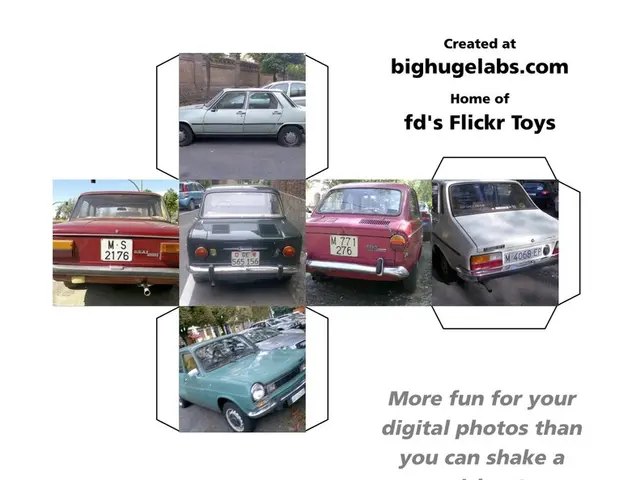ChatGPT's Agent Mode Now Available for Pro, Plus, and Team Users
ChatGPT's latest feature, Agent Mode, is now available for Pro, Plus, and Team plan users. This mode allows the AI to take action beyond just generating text, enabling it to research websites, access files, and interact with tools like emails or cloud documents. However, users must be cautious with sensitive information and ensure they review the AI's output carefully.
Agent Mode offers a range of practical applications. For professionals, it can summarize medical research, create slide decks, generate referral letters, or simplify long emails. In daily life, it can plan travel itineraries, analyze investments, or automate household tasks. The AI can also fill out forms, edit spreadsheets, and organize information independently, but users remain in full control.
To enable Agent Mode, users need to be on a suitable plan and follow these steps: open any chat, click the 'Tools' dropdown, select 'Agent mode', type a task, and hit Enter. The AI will then execute the task, citing its sources with clickable citations or screenshots. However, users are reminded that Agent Mode is not HIPAA-compliant and should avoid using it with protected health information (PHI).
ChatGPT's Agent Mode is a powerful tool for automating tasks and accessing information. It offers a free AI resource page and newsletter for more information. However, users should always review the AI's output carefully and consult a qualified professional for decisions that impact patient care or finances. Following privacy and safety guidelines is crucial when using Agent Mode.