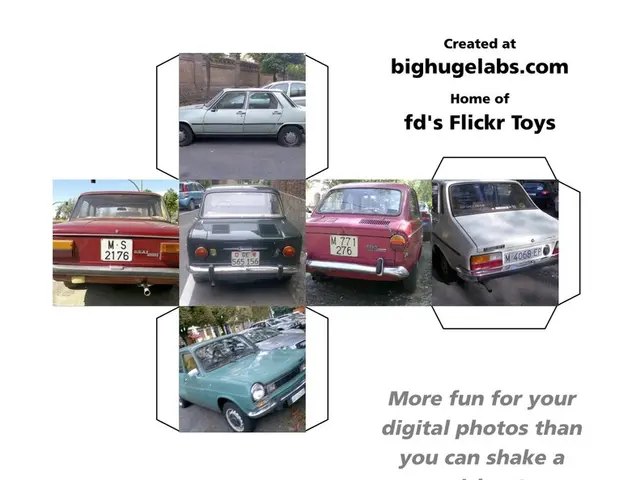ChatGPT Introduces Voice Feature for Hands-Free Interaction
OpenAI, the company behind ChatGPT, has introduced a new feature: ChatGPT Voice. This allows users to interact with the AI by speaking, rather than typing. The feature is convenient for quick questions, multitasking, and improving language skills.
To use ChatGPT Voice, simply tap the mic icon in the app and start speaking. The AI will respond immediately, making it ideal for hands-free tasks or when typing is inconvenient. OpenAI, the publisher of ChatGPT Voice, introduced this feature in January 2025 to enhance user experience.
For the best voice recognition accuracy, users should speak clearly, avoid background noise, and use short phrases. Tips for natural voice interaction include pausing between sentences and reducing background noise. A stable internet connection is also required for real-time responses.
ChatGPT Voice supports multiple languages, although accuracy may vary. It is useful for multitasking, learning, or accessibility purposes. To enable the feature, open the app, find the voice or speech settings, allow microphone access, and select a voice or language if available. With ChatGPT Voice, users can now converse with AI in a more natural, hands-free way.