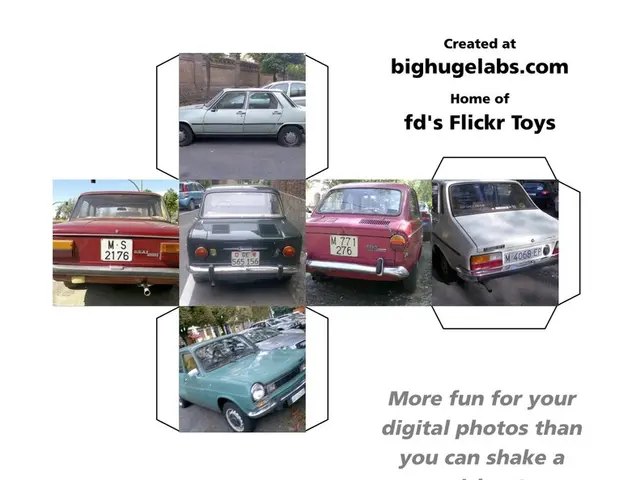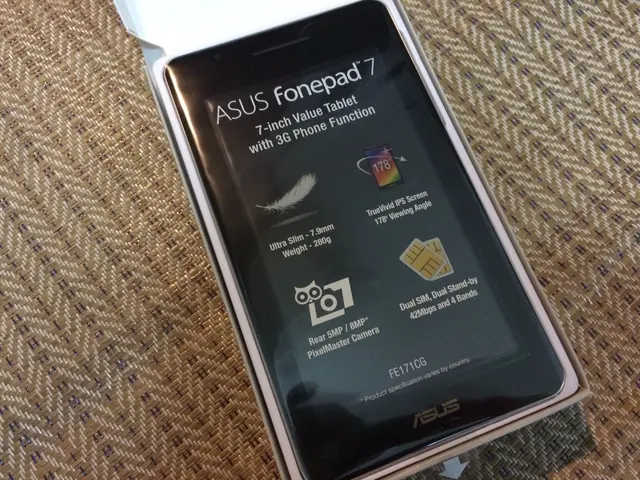Apple Rolls Out Live Translation for AirPods Pro 2 and 4
Apple has rolled out Live Translation, a new feature that allows real-time language conversion via AirPods. However, it comes with specific device and software requirements.
Live Translation is supported on iPhone 15 Pro models and newer, but users must have iOS 26 installed for it to work. Older iPhone models are not compatible. To use the feature, ensure Apple Intelligence is enabled in your iPhone's settings.
For AirPods Pro 2 and AirPods 4, the iPhone paired with them must meet the same software and device requirements. Additionally, the AirPods must have the latest firmware installed. This feature, previously exclusive to AirPods Pro 3, is now available on these older models.
To use Live Translation, your iPhone must be up to date with the latest software. Once all requirements are met, the feature can be activated on AirPods Pro 3, AirPods Pro 2, and AirPods 4. Don't forget to download the Translate app on your iPhone.
Live Translation is now available on a range of Apple devices, but ensure your iPhone is an iPhone 15 Pro model or newer, running iOS 26, with Apple Intelligence enabled. Keep your AirPods up to date and download the Translate app to enjoy this real-time language conversion feature.