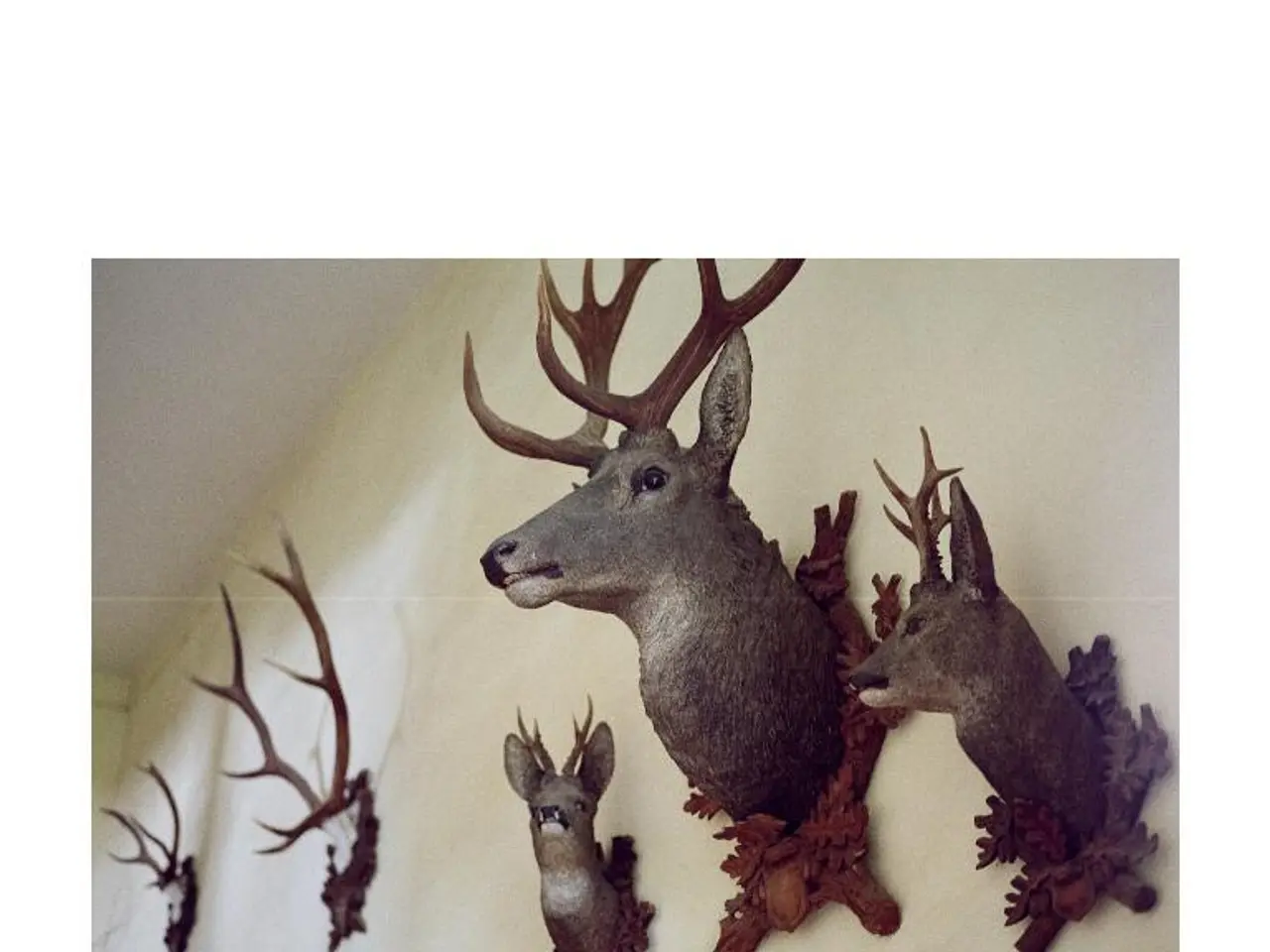AlmaLinux Hostname Configuration: A Detailed Manual
In the digital age, managing hostnames on a Linux system like AlmaLinux is crucial for network communication, system administration, logging, and auditing. This article provides a detailed guide on setting and managing hostnames on AlmaLinux, using various tools and methods.
### Common Tools and Commands
1. **hostnamectl (Recommended)** AlmaLinux, like other modern RHEL-based distributions, uses `systemd`. As such, `hostnamectl` is the primary tool to set hostnames. To set the static hostname, use: ```bash sudo hostnamectl set-hostname myhostname.example.com ``` To display the current hostname, run: ```bash hostnamectl status ```
2. **Edit `/etc/hostname` File** Manually editing the `/etc/hostname` file to set the static hostname is also an option. For example: ``` myhostname.example.com ``` After editing, apply it without rebooting with: ```bash sudo hostnamectl set-hostname $(cat /etc/hostname) ```
3. **Temporary Hostname Change** For temporary changes, use: ```bash sudo hostname myhostname ```
4. **/etc/hosts File** To ensure hostname resolution on the local machine, update `/etc/hosts` to map the hostname and FQDN to the proper IP addresses. Example entry: ``` 127.0.0.1 myhostname.example.com myhostname localhost ```
### Managing Hostnames in Cloud or Automated Environments
- **cloud-init**: In cloud or virtualized setups, `cloud-init` can automate hostname configuration on instance initialization.
### Best Practices for Managing Hostnames on AlmaLinux
- **Use `hostnamectl` for consistency**: It ensures hostname changes apply system-wide and persist across reboots. - **Set Fully Qualified Domain Names (FQDN)** as hostnames in enterprise or networked environments to avoid ambiguity, especially for services relying on reverse DNS or mail routing. - **Keep `/etc/hosts` updated** accordingly to avoid resolution issues. - **Avoid setting hostname manually via `hostname` command except for temporary situations**; it does not persist across reboots. - **Use automation tools like cloud-init when dealing with cloud instances** to ensure hostname and `/etc/hosts` management is consistent and reproducible. - When changes to hostname or network are made, it's good to verify that services relying on hostname (like mail servers or DNS-related services) function properly and that DNS records match configured hostnames.
### Summary Table: Hostname Management Tools on AlmaLinux
| Method/Tool | Description | Persistence | Use Case | |----------------------|-----------------------------------------------------|----------------------|-------------------------------------| | `hostnamectl` | Systemd-based hostname management | Permanent | Recommended for most use cases | | Edit `/etc/hostname` | Manual setting by file | Permanent | Supports hostnamectl or legacy | | `hostname` command | Temporary hostname change | Temporary (until reboot) | Quick testing or transient changes | | cloud-init | Automated cloud instance initialization | Permanent (cloud-init managed) | Cloud/virtualized environment automation |
This approach ensures AlmaLinux hosts have consistent, network-friendly hostnames with best practices for both system administrators and automated deployments. A properly configured hostname is essential for network communication, system administration, logging and auditing, application configuration, and system management.
[1] cloud-init documentation: https://cloudinit.readthedocs.io/en/latest/topics/config-format.html#host-name-and-hostname-format [2] Postfix configuration guide: https://www.postfix.org/BASIC_CONFIGURATION_README.html#hostname_checks
In the context of AlmaLinux hostname management, using the recommended tool ensures that hostname changes apply system-wide and persist across reboots, facilitating network communication and system administration. It's also crucial to set Fully Qualified Domain Names (FQDN) for clarity in enterprise or networked environments, particularly for services relying on reverse DNS or mail routing.